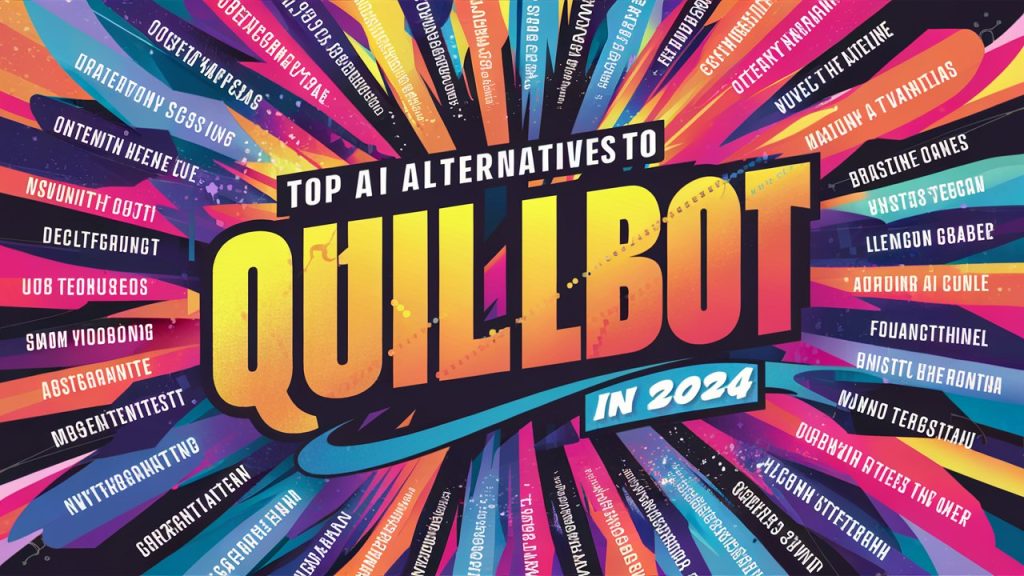Quillbot AI has garnered a significant following for its advanced paraphrasing and writing assistance capabilities. However, it’s not the only tool out there for enhancing your writing. Several alternatives offer unique features that might better suit your specific needs.
In this article, we’ll explore the 5 best Quillbot AI alternatives available in 2024, highlighting their key features, benefits, and ideal use cases, along with personal insights based on user reviews and experiences.
1. Grammarly

Grammarly is a widely recognized writing assistant known for its robust grammar and spell-checking capabilities. It extends beyond basic corrections to provide style and tone suggestions, making it an invaluable tool for both casual and professional writers.
As a regular user, I find Grammarly’s real-time suggestions particularly useful for catching errors on the fly, especially when drafting emails or professional documents.
Key Features
- Grammar and Spell Checker: Detects and corrects grammar, punctuation, and spelling errors with high accuracy.
- Style and Tone Suggestions: Offers insights to improve the clarity, conciseness, and overall tone of your writing.
- Plagiarism Checker: Compares your text against billions of web pages to ensure originality.
- Writing Insights: Provides detailed reports on readability, vocabulary usage, and more.
Pros and Cons
Pros
- Comprehensive Checks: Covers grammar, style, and plagiarism.
- User-Friendly Interface: Easy to use with a clean, intuitive design.
- Real-Time Suggestions: Provides instant feedback as you write.
Cons
- Premium Costs: Advanced features require a subscription.
- Occasional Overcorrection: Sometimes suggests changes that alter the intended meaning.
Ideal For
- Students: Great for writing essays and reports.
- Professionals: Useful for business communications and professional documents.
- Content Creators: Enhances blog posts, articles, and social media content.
2. ProWritingAid
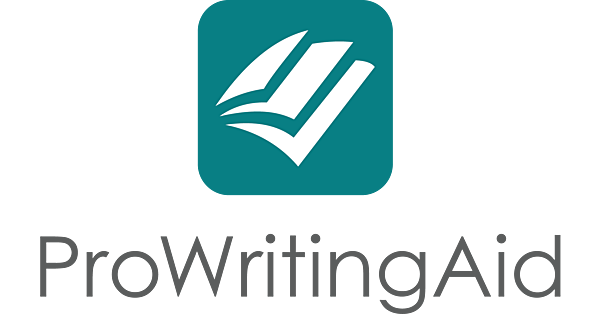
ProWritingAid is an all-in-one writing assistant that offers extensive grammar checking, style improvements, and in-depth writing reports. It’s designed to help writers at all levels enhance their writing skills.
I appreciate ProWritingAid’s detailed reports, which provide valuable insights into my writing habits, helping me improve my overall writing style over time.
Key Features
- Grammar and Style Checker: Corrects grammar issues and suggests style improvements.
- Writing Reports: Offers over 20 reports on various aspects of your writing, including readability, sentence structure, and overused words.
- Integration: Works with popular writing platforms like Microsoft Word, Google Docs, and Scrivener.
- Plagiarism Checker: Ensures your content is original by checking against online sources.
Pros and Cons
Pros
- Detailed Reports: Provides comprehensive insights into your writing.
- Customization: Allows you to set writing goals and customize suggestions based on your preferences.
- Value for Money: Offers a wide range of features at a competitive price.
Cons
- Complex Interface: Can be overwhelming for new users.
- Slow Performance: May lag when processing large documents.
Ideal For
- Authors: Excellent for editing manuscripts and improving narrative flow.
- Students: Helps with academic writing and research papers.
- Business Professionals: Useful for polishing reports and presentations.
3. Hemingway Editor

Hemingway Editor is a straightforward tool designed to improve the readability of your writing. It focuses on making your text clear and concise, emulating the writing style of Ernest Hemingway.
Hemingway Editor’s highlighting tool is fantastic for visualizing areas where my writing can be more concise and clear, making it an essential part of my editing process.
Key Features
- Readability Score: Provides a readability grade to help you gauge the complexity of your writing.
- Highlighting Tool: Identifies complex sentences, passive voice, adverbs, and other areas for improvement.
- Formatting Options: Allows you to format text with headings, bold, italics, and lists.
- Offline Mode: Available as a desktop app for writing without an internet connection.
Pros and Cons
Pros
- Simplicity: Easy to use with a focus on clear and concise writing.
- Immediate Feedback: Highlights areas for improvement in real-time.
- Affordable: One-time purchase for the desktop app.
Cons
- Limited Features: Does not offer grammar checking or advanced writing reports.
- Basic Interface: Lacks the advanced functionalities of other tools.
Ideal For
- Bloggers: Perfect for creating engaging and readable blog posts.
- Content Writers: Helps in producing clear and concise articles.
- Students: Useful for simplifying complex academic writing.
4. Jasper AI (formerly Jarvis AI)

Jasper AI is a powerful AI writing assistant that excels in generating creative content. It uses advanced machine learning algorithms to produce high-quality text based on your input.
Jasper AI is my go-to for generating content ideas and first drafts, especially when I hit a creative block. Its ability to produce engaging and varied content is unmatched.
Key Features
- Content Generation: Creates blog posts, marketing copy, and social media content with minimal input.
- Templates: Offers a variety of templates for different types of content, including emails, ads, and stories.
- SEO Optimization: Integrates with Surfer SEO to optimize content for search engines.
- Multi-Language Support: Supports writing in multiple languages.
Pros and Cons
Pros
- Creativity: Generates unique and engaging content ideas.
- Versatility: Useful for a wide range of writing tasks.
- Integration: Works with SEO tools to enhance content visibility.
Cons
- Cost: Higher price point compared to other tools.
- Learning Curve: Requires some time to master its features.
Ideal For
- Marketing Professionals: Great for creating persuasive marketing copy.
- Content Creators: Ideal for generating blog posts and social media content.
- Entrepreneurs: Useful for crafting business plans and proposals.
5. Writesonic

Writesonic is an AI-powered writing assistant designed to help you create high-quality content quickly. It offers a range of tools for generating articles, ads, product descriptions, and more.
I find Writesonic particularly helpful for social media content. Its ability to generate engaging and platform-specific content saves me a lot of time and effort.
Key Features
- AI Article Writer: Generates full-length articles based on a brief input.
- Ad Copy Generator: Creates compelling ad copy for various platforms.
- Landing Page Generator: Produces effective landing page content.
- Grammar and Style Checker: Ensures your content is error-free and polished.
Pros and Cons
Pros
- Speed: Quickly generates high-quality content.
- Ease of Use: User-friendly interface with simple inputs.
- Diverse Applications: Useful for various types of content creation.
Cons
- Accuracy: May require some manual editing to perfect the output.
- Limited Free Plan: Most advanced features are behind a paywall.
Ideal For
- E-commerce Businesses: Excellent for creating product descriptions and ad copy.
- Bloggers: Helps in producing articles and blog posts efficiently.
- Marketing Teams: Useful for generating marketing content quickly.
Conclusion
While Quillbot AI offers a robust set of features for enhancing your writing, these alternatives provide unique advantages that may better suit your needs.
Grammarly excels in comprehensive grammar and style checks, ProWritingAid offers detailed writing reports, Hemingway Editor focuses on readability, Jasper AI shines in creative content generation, and Writesonic provides rapid content creation capabilities. Evaluating these tools based on your specific requirements will help you choose the best writing assistant for your projects.