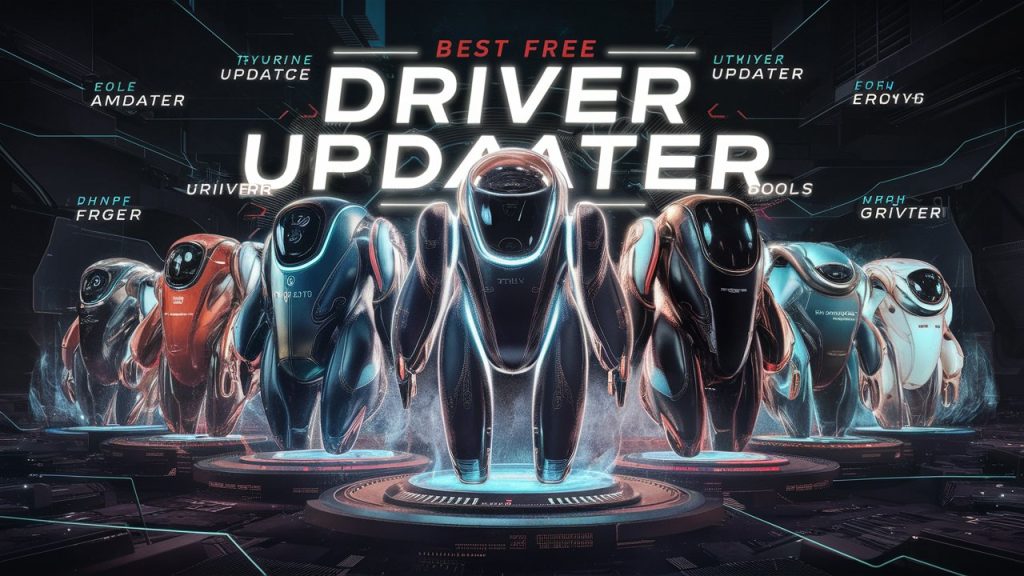keeping your computer up-to-date with the latest device drivers is crucial for optimal performance, security, and stability. While Windows Update can help with some driver updates, it often misses many important hardware components. This is where free driver updater tools come into play.
See Also: 8 Best TV Streaming Services of 2024
These handy utilities scan your system, identify outdated or missing drivers, and provide you with a convenient way to update them. Not only do they save you time and effort, but they also ensure that your devices function at their best. So today we’ll explore the 9 best free driver updater tools that can help you streamline the process and keep your system running smoothly.
Driver Booster (IObit)

Driver Booster is a powerful and user-friendly driver updater tool from IObit. This software has been my go-to choice for years ( since I was having a Pentium dual core CPU) , and it has never let me down.
The intuitive interface makes it a breeze to scan and update drivers with just a few clicks. What sets Driver Booster apart is its ability to create a system restore point before updating, ensuring that you can revert changes if anything goes wrong.
Key Features:
- Automatic driver scan and updates
- Online and offline driver database
- Driver backup and restore functionality
- Scheduled scans and updates
- Game component support
Download: https://www.iobit.com/en/driver-booster.php
Snappy Driver Installer

Snappy Driver Installer is a lightweight and reliable driver updater tool that prides itself on its simplicity. I appreciate how straightforward and clutter free the interface is, making it easy to navigate even for beginners. This tool not only updates drivers but also offers the option to install essential software and utilities, ensuring your system is fully optimized.
Key Features:
- Lightweight and fast driver scanning
- Comprehensive driver database
- One-click driver installation
- Essential software installation
Download: https://sdi-tool.org/
Avast Driver Updater

As part of the renowned Avast suite of security tools, Avast Driver Updater is a trusted solution for keeping your drivers up-to-date. I’ve used this tool extensively, and I can vouch for its efficiency and reliability. It automatically scans your system and provides a clear overview of outdated drivers, making it easy to prioritize and update them.
Key Features:
- Automatic driver scanning and updates
- Driver backup and restore
- Scheduled scans and updates
- User-friendly interface
Download: https://www.avast.com/driver-updater
Slim Drivers
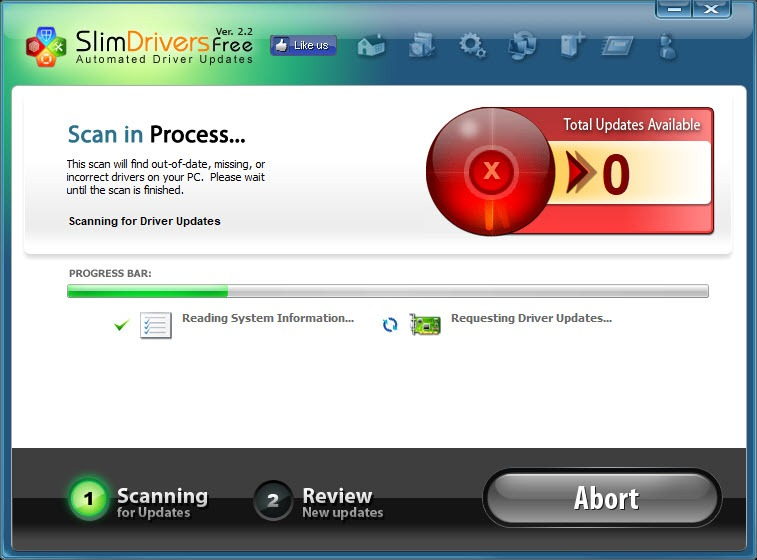
Slim Drivers is a free driver updater tool that stands out for its minimalistic design and lightweight footprint. I appreciate how it doesn’t bog down my system with unnecessary bloat. Despite its simplicity, Slim Drivers is highly effective in identifying and updating drivers, ensuring optimal hardware performance.
Key Features:
- Lightweight and fast driver scanning
- Comprehensive driver database
- Easy one-click driver installation
- Automatic driver backup
Download: https://slimDrivers.com/
Device Doctor

Device Doctor is a free driver updater tool from the Portable Apps suite. What I love about this tool is its portability – you can run it directly from a USB drive without even installing it on your system. This makes it a great choice for troubleshooting multiple computers or for users who prefer portable solutions.
Key Features:
- Portable and easy to use
- Comprehensive driver database
- Automatic driver scanning and updates
- Backup and restore functionality
Download: https://portableapps.com/apps/utilities/device-doctor
Driver Talent

Driver Talent is a powerful and feature-rich driver updater tool that has consistently impressed me with its performance. Although it offers a premium version, the free edition is packed with robust features, making it a great choice for users on a budget. The intuitive interface and detailed driver information make it a pleasure to use.
Key Features:
- Comprehensive driver scanning and updates
- Driver backup and restore
- Scheduled scans and updates
- Game component support
Download: https://www.driver-talent.com/
DriverPack Solution
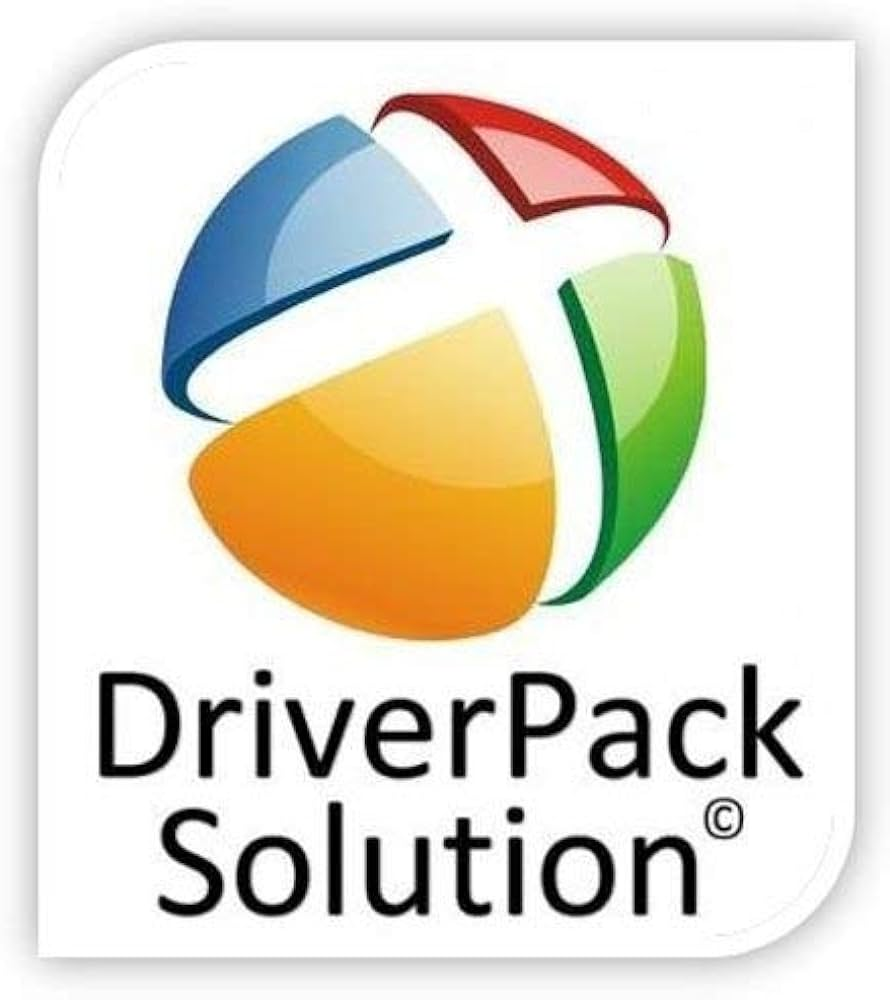
DriverPack Solution is a unique driver updater tool that takes a different approach. Instead of scanning your system and downloading individual drivers, it provides a comprehensive offline driver package tailored to your system configuration.
This makes it an excellent choice for users with limited or unstable internet connections, as you can install all the necessary drivers without needing an active internet connection.
Key Features:
- Offline driver package installation
- Comprehensive driver database
- Automatic driver installation
- Supports multiple languages
Download: https://www.driverpack.io/
Driver Easy

Driver Easy is a user-friendly driver updater tool that focuses on simplicity and ease of use. I appreciate how it breaks down the driver update process into a few simple steps, making it accessible even for non-tech-savvy users.
The tool also offers a free version with limited functionality, allowing you to test it before committing to the premium version.
Key Features:
- Simple and easy-to-use interface
- Automatic driver scanning and updates
- Driver backup and restore
- Free version with limited functionality
Download: https://www.drivereasy.com/
DriversCloud

DriversCloud is a reliable driver updater tool that sets itself apart with its extensive driver database and cloud-based approach. I’ve found this tool to be particularly useful for identifying and updating drivers for older or more obscure hardware components. The cloud-based nature ensures that you always have access to the latest driver updates.
Key Features:
- Comprehensive cloud-based driver database
- Automatic driver scanning and updates
- Scheduled scans and updates
- Support for older hardware
Download: https://www.driverscloud.com/
Conclusion:
Keeping your device drivers up-to-date is essential for optimal system performance, stability, and security. With the wide array of free driver updater tools available, there’s no excuse for running outdated or missing drivers. Whether you’re a tech-savvy user or someone new to the world of driver updates, these 9 best free driver updater tools offer something for everyone.
From user-friendly interfaces to comprehensive driver databases and advanced features like driver backup and restore, these tools ensure that your hardware is running at its best. So, take the time to explore these options, find the one that best suits your needs, and keep your system running smoothly with the latest driver updates.