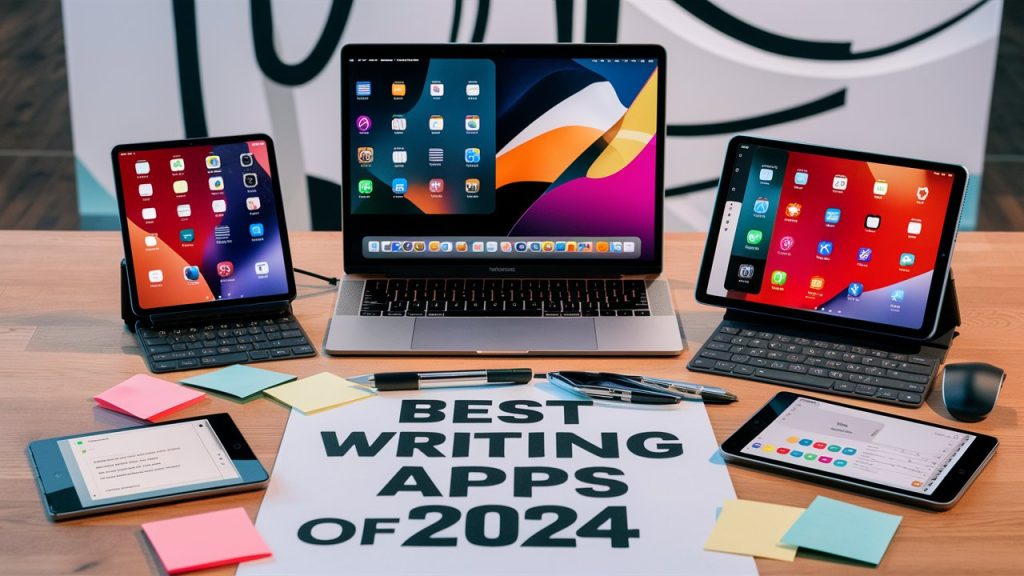Writing has always been an essential part of our lives, whether for personal journaling, professional content creation, or academic purposes. In 2024, the landscape of writing apps continues to evolve, offering a plethora of options designed to cater to various writing needs.
In this article, we’ll explore the top 10 writing apps of 2024 that are transforming the way we write and helping us to be more productive and creative.
Scrivener
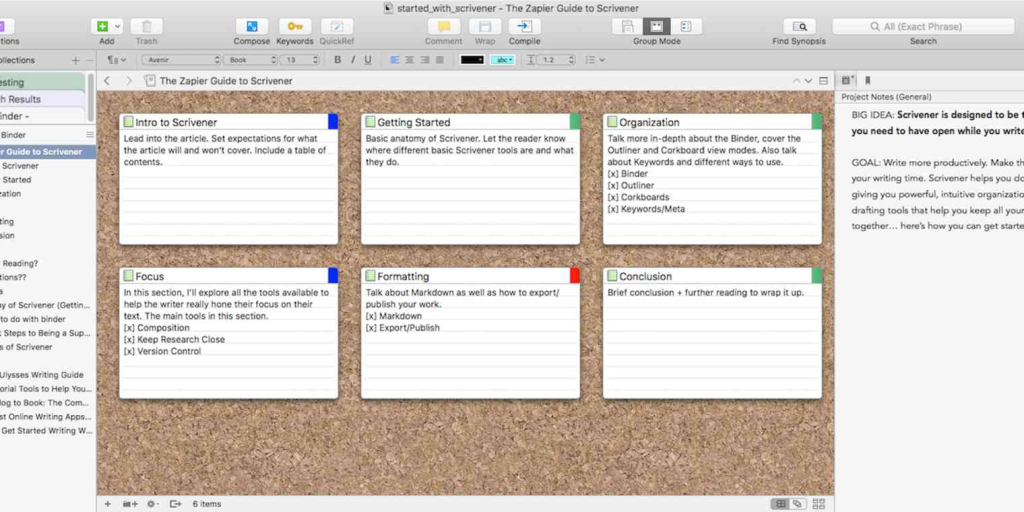
Scrivener is a powerhouse for writers, particularly novelists, screenwriters, and academics. It offers a robust set of tools for organizing notes, research, and your manuscript all in one place. The app’s corkboard and outliner features make it easy to structure complex projects.
Key Features:
- Corkboard for visual organization
- Outliner for project management
- Comprehensive word processor
- Research management tools
- Available on Windows, macOS, and iOS
Download Links & Pricing:
- Scrivener for Windows and macOS
- Scrivener for iOS
- Pricing: $49 (Windows/macOS), $19.99 (iOS)
Microsoft Word
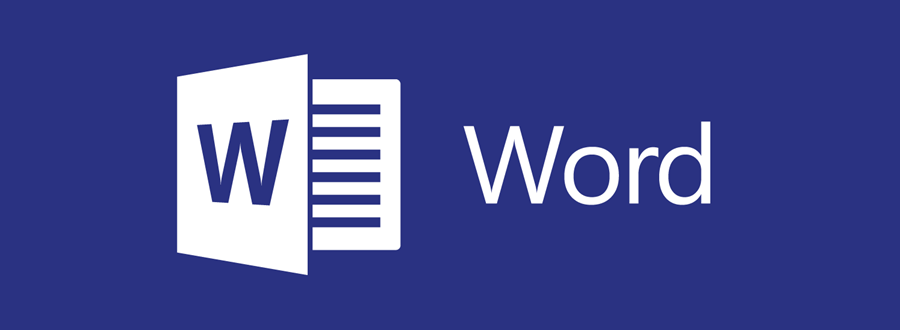
Microsoft Word remains a staple in the writing world, offering a versatile and familiar environment for writers. Its integration with Microsoft 365 enhances collaboration and accessibility, making it ideal for both individual and team projects.
Key Features:
- Advanced editing and formatting tools
- Real-time collaboration
- Extensive template library
- Integration with Microsoft 365
- Available on Windows, macOS, iOS, and Android
Download Links & Pricing:
- Microsoft Word
- Pricing: Part of Microsoft 365 subscription starting at $6.99/month
Google Docs

Google Docs is a free, web-based word processor that offers seamless collaboration and cloud storage. It’s perfect for writers who need to work on the go and collaborate in real-time with others.
Key Features:
- Real-time collaboration
- Cloud-based with offline mode
- Integrated with Google Drive
- Extensive add-ons and templates
- Available on web, iOS, and Android
Download Links & Pricing:
- Google Docs
- Pricing: Free
Ulysses

Ulysses is a favorite among Mac and iOS users, offering a distraction-free writing environment with a sleek interface. It’s great for writers who need a clean, focused space to write, along with powerful organizational tools.
Key Features:
- Markdown support
- Distraction-free interface
- Advanced organization with folders and tags
- Integrated publishing to WordPress and Medium
- Available on macOS and iOS
Download Links & Pricing:
- Ulysses
- Pricing: $4.99/month or $39.99/year
Evernote

Evernote is a versatile note-taking app that doubles as a writing tool. It’s ideal for writers who need to organize their ideas, research, and drafts in one place. Its powerful search capabilities make it easy to find notes and documents quickly.
Key Features:
- Note-taking with rich text and multimedia support
- Powerful search and organization tools
- Integration with various apps and services
- Collaboration features
- Available on Windows, macOS, iOS, and Android
Download Links & Pricing:
- Evernote
- Pricing: Free with premium plans starting at $7.99/month
Bear
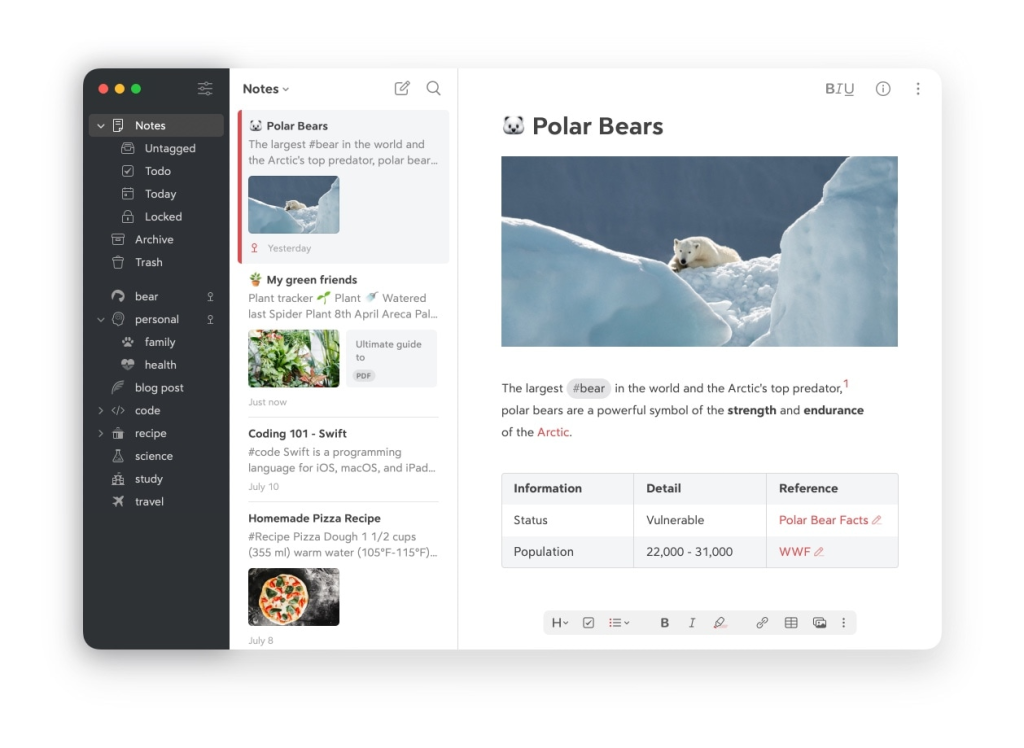
Bear is a beautifully designed writing app for Mac and iOS users. It’s perfect for writers who appreciate aesthetics and need a simple yet powerful tool for note-taking and writing. Bear’s tagging and linking features make it easy to organize and connect your notes.
Key Features:
- Markdown support
- Elegant, minimalistic interface
- Tags and links for organization
- Export options to various formats
- Available on macOS and iOS
Download Links & Pricing:
- Bear
- Pricing: Free with Bear Pro at $1.49/month or $14.99/year
Hemingway Editor

Hemingway Editor is a unique writing tool focused on improving readability and clarity. It’s ideal for writers who want to simplify their prose and ensure their writing is easy to understand. The app highlights complex sentences and common errors.
Key Features:
- Readability analysis
- Highlights complex sentences and adverbs
- Formatting options for headers, bullets, and links
- Available on web and desktop (Windows, macOS)
Download Links & Pricing:
- Hemingway Editor
- Pricing: $19.99 (desktop version)
Notion
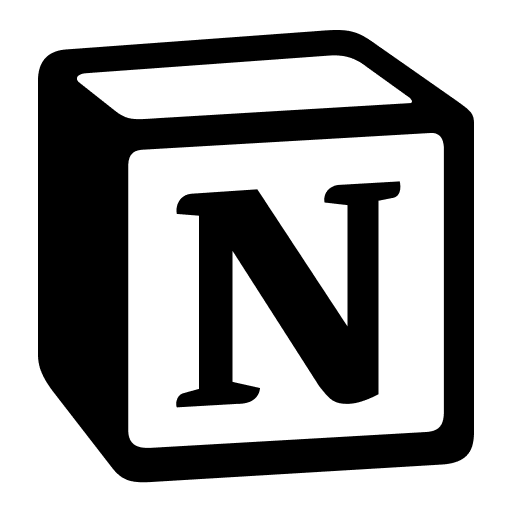
Notion is an all-in-one workspace that combines notes, tasks, databases, and calendars. It’s perfect for writers who need a comprehensive tool to manage their projects, research, and writing in one place.
Key Features:
- Customizable templates
- Rich text editor
- Database and project management
- Collaboration and sharing features
- Available on web, Windows, macOS, iOS, and Android
Download Links & Pricing:
- Notion
- Pricing: Free with premium plans starting at $4/month
iA Writer

iA Writer is a minimalist writing app designed to provide a distraction-free writing environment. It’s perfect for writers who want a clean and focused interface without unnecessary features. The app supports Markdown and offers powerful formatting tools.
Key Features:
- Distraction-free interface
- Markdown support
- Focus Mode to highlight the current sentence or paragraph
- Syntax highlighting
- Available on Windows, macOS, iOS, and Android
Download Links & Pricing:
- iA Writer
- Pricing: $29.99 (Windows, macOS), $8.99 (iOS), $9.99 (Android)
JotterPad

JotterPad is a powerful writing app for Android users, offering a rich set of features for writers of all types. Its clean interface and extensive formatting options make it a great choice for both creative and professional writing.
Key Features:
- Markdown support
- Distraction-free interface
- Cloud storage integration
- Screenplay formatting
- Available on Android
Download Links & Pricing:
- JotterPad
- Pricing: Free with in-app purchases
Conclusion
In 2024, writers have access to a diverse range of best writing apps, each offering unique features tailored to different writing needs. From the robust project management capabilities of Scrivener to the collaborative power of Google Docs, there’s an app for every type of writer.
Whether you need a distraction-free environment, advanced organizational tools, or real-time collaboration, these top 10 writing apps have you covered. Try them out and discover which one best enhances your writing process and productivity. Happy writing!