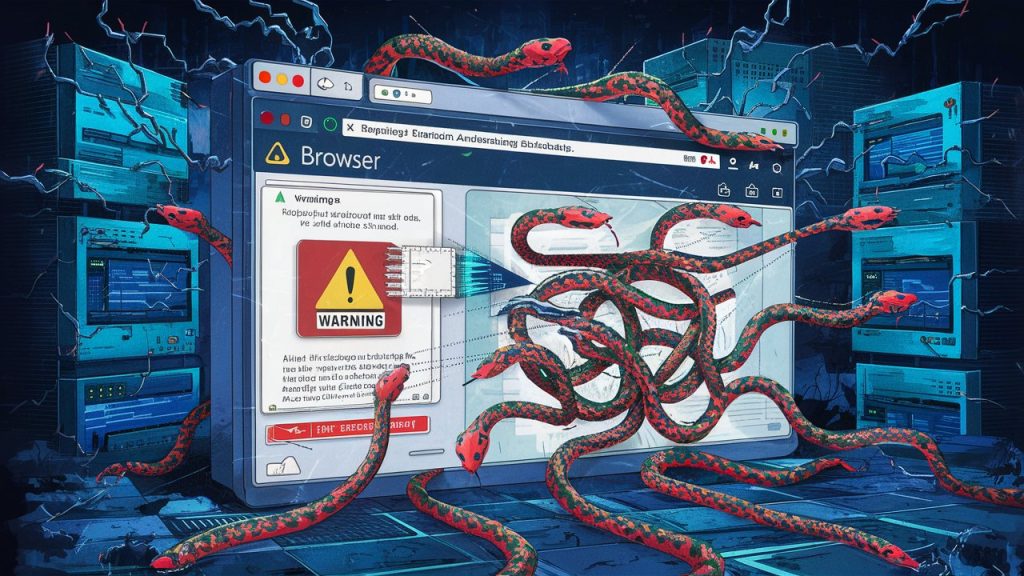The launch of a new web browser is typically an exciting event, marking the introduction of fresh features and enhanced browsing experiences. However, the recent launch of the Arc browser for Windows has been overshadowed by a sophisticated malvertising campaign.
Understanding Malvertising
Malvertising, short for malicious advertising, involves embedding malware within online advertisements. These ads often appear on legitimate websites, making them particularly insidious. When users click on these ads, they are redirected to malicious websites or inadvertently download harmful software. The Arc browser’s Windows launch provided a prime opportunity for hackers to execute such an attack, exploiting the high traffic and interest surrounding the event.
The Attack: An Overview
During the highly anticipated release of the Arc browser for Windows, hackers launched a malvertising campaign. This campaign involved placing malicious advertisements that appeared legitimate but redirected users to malicious sites. These sites prompted users to download malware disguised as essential software updates or tools.
The Malvertising Campaign
Impact on Users
Users who fell victim to this campaign experienced a range of issues, from minor annoyances like pop-up ads to severe problems such as data theft and system hijacking. In some cases, the malware installed through these ads allowed hackers to gain remote access to the affected computers, posing a significant security risk.
Key Features of the Attack
- Sophisticated Social Engineering: The attackers crafted ads that closely mimicked legitimate promotions for the Arc browser, making it challenging for users to distinguish between real and fake advertisements.
- Exploitation of Ad Networks: By infiltrating established ad networks, the hackers ensured their malicious ads reached a broad audience, maximizing the impact of their campaign.
- Diverse Malware Payloads: The malware delivered through these ads ranged from spyware and adware to more severe threats like ransomware and remote access Trojans.
Protecting Yourself from Malvertising
Best Practices
- Use Ad Blockers: Installing reputable ad blockers can significantly reduce the risk of encountering malicious ads. These tools prevent most advertisements from loading, thereby minimizing exposure to potential threats.
- Keep Software Updated: Regularly updating your browser, operating system, and security software ensures you have the latest protections against known vulnerabilities exploited by malvertisers.
- Be Cautious with Clicks: Avoid clicking on ads, especially those that seem too good to be true or appear suspicious. Instead, navigate directly to the official website of the product or service you’re interested in.
- Enable Security Features: Utilize built-in browser security features such as pop-up blockers and phishing protection. These can help detect and prevent interactions with malicious ads.
Personal Experience
I recall a time when I almost fell victim to a similar malvertising campaign. While browsing a well-known tech site, I encountered an ad offering an unbelievable deal on software I had been considering. The ad seemed legitimate, but my instincts told me to double-check. A quick search revealed that the ad was indeed part of a widespread malvertising scam. This experience underscored the importance of skepticism and vigilance when navigating the web.
The Impact
The campaign not only tarnished the launch of the Arc browser but also posed significant security risks to users. Those who unknowingly downloaded the malware found their systems compromised, with personal data at risk of being stolen.
The Arc Browser’s Response
In response to the malvertising campaign, the Arc browser team swiftly implemented measures to enhance user security. They collaborated with ad networks to identify and remove the malicious ads, issued warnings to users, and provided guidelines on recognizing and avoiding malvertising. Additionally, the team prioritized updates to the browser’s security features, reinforcing their commitment to user safety.
Industry Response
The cybersecurity community has responded by increasing vigilance and providing tools to detect and remove malware. For example, tools like AdwCleaner and RKill can help users clean their systems of malicious software. Cybersecurity companies like Facebook and ESET continuously monitor and disrupt such malicious campaigns, ensuring better protection for end-users.
In conclusion, the hijacking of the Arc browser launch by a malvertising campaign serves as a reminder of the persistent and evolving nature of cyber threats. Users must remain vigilant and proactive in their cybersecurity practices to safeguard their data and privacy.