Keeping your computer running smoothly can be a challenge, especially as it ages and accumulates digital clutter. One of the key components of your Windows operating system that can become cluttered over time is the registry.
In this article, we’ll explore what the registry is, what a registry cleaner does, and highlight the 11 best free registry cleaner programs of 2024.
What is the Registry?
The Windows Registry is a hierarchical database that stores low-level settings for the operating system and for applications that opt to use the registry. It contains information, settings, options, and other values for programs and hardware installed on all versions of Microsoft Windows operating systems.
Essentially, it’s the backbone of your system’s configuration, keeping track of everything from your desktop wallpaper to installed software.
What is a Registry Cleaner?
A registry cleaner is a type of software designed to remove redundant or unwanted items from the Windows Registry. These tools can help improve your PC’s performance by cleaning up invalid entries, obsolete settings, and broken links that can slow down your system.
While modern Windows versions are better at managing the registry, using a registry cleaner can still be beneficial for maintaining optimal performance.
Best Free Registry Cleaner Tools
1. CCleaner

CCleaner is one of the most popular and trusted registry cleaners available. It offers a comprehensive suite of cleaning tools, including a robust registry cleaner. I’ve been using CCleaner for years, and it’s always been my go-to tool for quick and effective system cleanup. The registry cleaner is straightforward, and I’ve never had issues with system stability after using it.
Key Features:
- Easy-to-use interface
- Comprehensive cleaning tools
- Real-time monitoring
- Scheduled cleaning
Download: CCleaner
2. Wise Registry Cleaner

Wise Registry Cleaner is known for its safety and reliability. It provides a thorough scan of the registry and categorizes the issues it finds. Wise Registry Cleaner impressed me with its speed and thoroughness. I appreciated the detailed categorization of issues, which made it easy to decide what to clean. The backup feature provides peace of mind.
Key Features:
- Safe and reliable
- Fast scanning
- Customizable cleaning options
- Backup and restore functionality
Download: Wise Registry Cleaner
3. Auslogics Registry Cleaner

Auslogics Registry Cleaner is designed to improve system performance by fixing registry errors and streamlining the registry. Using Auslogics Registry Cleaner felt very intuitive. The detailed error reports were helpful in understanding what needed fixing, and the cleaner did a great job without causing any issues.
Key Features:
- User-friendly interface
- Detailed error reports
- Customizable scans
- Safe and effective cleaning
Download: Auslogics Registry Cleaner
4. Glarysoft Registry Repair

Glarysoft Registry Repair is a free tool that focuses on detecting and fixing registry errors to enhance system stability and performance.
Glarysoft Registry Repair’s deep scan feature found more issues than I expected. It’s a lightweight tool that runs quickly and efficiently, making it a great addition to my system maintenance routine.
Key Features:
- Deep scan capabilities
- Automatic backups
- Easy to use
- Lightweight
Download: Glarysoft Registry Repair
5. Eusing Free Registry Cleaner

Eusing Free Registry Cleaner is a straightforward tool that cleans and repairs the Windows Registry without any frills.
I appreciated Eusing Free Registry Cleaner’s no-nonsense approach. It’s easy to use and does what it promises without unnecessary features. It’s perfect for quick, hassle-free registry cleaning.
Key Features:
- Simple interface
- Effective cleaning
- Backup and restore functionality
- Regular updates
Download: Eusing Free Registry Cleaner
6. JetClean
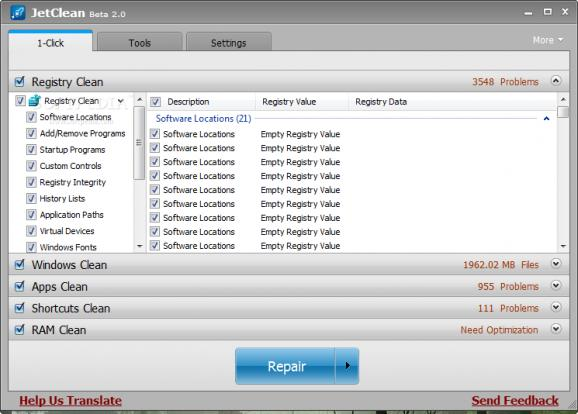
JetClean is a versatile system optimization tool that includes a powerful registry cleaner to help keep your PC running smoothly.
jetClean’s one-click cleaning feature is a real time-saver. It’s a comprehensive tool that not only cleans the registry but also offers other system optimization features, making it a valuable addition to my toolkit.
Key Features:
- One-click cleaning
- Detailed registry scan
- System optimization tools
- Portable version available
Download: JetClean
7. SlimCleaner Free

SlimCleaner Free offers a variety of cleaning and optimization tools, including a reliable registry cleaner. SlimCleaner Free’s community-driven recommendations are a unique feature that sets it apart. The registry cleaner is effective, and I found the real-time monitoring useful for maintaining system performance.
Key Features:
- Community-driven recommendations
- Detailed scan reports
- Real-time system monitoring
- Easy to use
Download: SlimCleaner Free
8. Advanced SystemCare

Advanced SystemCare from IObit is a comprehensive system optimization suite that includes a powerful registry cleaner. Advanced SystemCare offers more than just registry cleaning, which makes it a powerhouse for system optimization.
The deep registry clean improved my PC’s performance noticeably.
Key Features:
- Comprehensive system care
- Deep registry clean
- Real-time optimization
- Privacy protection
Download: Advanced SystemCare
9. Argente Registry Cleaner

Argente Registry Cleaner is a free tool designed to clean and repair the Windows Registry with ease. Argente Registry Cleaner is straightforward and effective. Its detailed scan results helped me understand the issues better, and the automatic backup ensures safety.
Key Features:
- Simple and effective
- Automatic backup
- Detailed scan results
- Lightweight
Download: Argente Registry Cleaner
10. Comodo System Utilities

Comodo System Utilities provides a comprehensive suite of cleaning tools, including a capable registry cleaner.
Comodo System Utilities stands out with its user-friendly interface and additional utilities. The registry cleaner is reliable and helped improve my system’s performance without any issues.
Key Features:
- User-friendly interface
- Safe and effective cleaning
- Backup and restore functionality
- Additional system utilities
Download: Comodo System Utilities
11. Free Windows Registry Repair
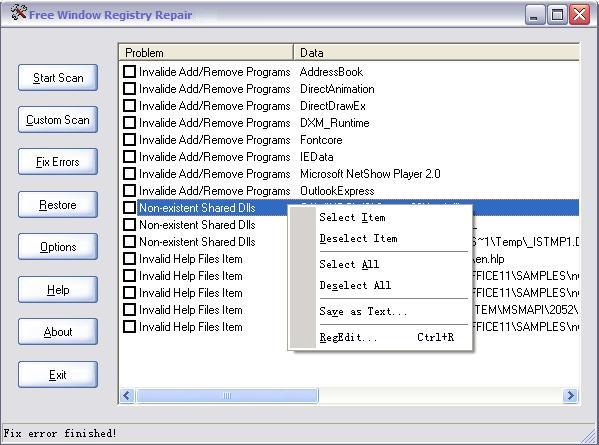
Free Windows Registry Repair is a dedicated tool for fixing registry errors and improving system stability. Free Windows Registry Repair is perfect for users who want a dedicated registry cleaner without any extra features. It’s straightforward, safe, and effective, making it a reliable choice for regular maintenance.
Key Features:
- Simple interface
- Thorough scans
- Safe cleaning process
- Regular updates
Download: Free Windows Registry Repair
Conclusion
Maintaining a clean and efficient registry is crucial for the overall performance of your Windows PC. The registry cleaner programs listed above offer a range of features to help you achieve this goal.
From the comprehensive capabilities of CCleaner and Advanced SystemCare to the straightforward effectiveness of Free Windows Registry Repair, there’s a registry cleaner tool for every need. Give these programs a try and find the one that works best for you, ensuring your PC runs smoothly and efficiently in 2024.


