In the ever-evolving world of mobile technology, the ability to manage multiple accounts for social media, messaging, and gaming apps has become increasingly important.
Enter Parallel Space—an app that allows you to clone and run multiple accounts of the same app simultaneously on one device. But what if Parallel Space isn’t enough for your needs? Maybe you’re looking for alternatives that offer more features, better performance, or a different user experience.
In this article, we’ll dive into the 7 best Parallel Space alternatives for Android in 2024, each offering unique features that can help streamline your digital life.
What is Parallel Space?
Parallel Space is a popular Android app that enables users to clone and run multiple accounts of the same app on a single device. This is particularly useful for managing multiple social media accounts, gaming profiles, or even different workspaces within a single phone.
By creating a separate environment for each account, Parallel Space helps users keep their personal and professional lives distinct without the need to carry multiple devices.
1. Dual Space

Dual Space is one of the most well-known alternatives to Parallel Space. It offers a simple and user-friendly interface for cloning and running multiple accounts of the same app.
I found Dual Space particularly useful for managing my personal and work WhatsApp accounts. The interface is straightforward, and the app runs smoothly without any noticeable lag.
Key Features:
- Simple and intuitive UI
- Supports most social media and messaging apps
- Privacy zone for secure storage of cloned apps
- Low resource consumption
Download: Dual Space
2. Shelter
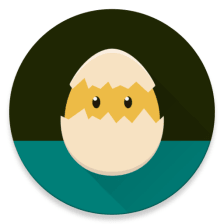
Shelter is a unique app that leverages Android’s Work Profile feature to create a separate, sandboxed environment for cloned apps. This makes it ideal for users looking for a more secure and isolated space for their cloned applications.
Using Shelter felt like having a mini Android installation within my phone. It provided a secure workspace for sensitive apps, and the open-source nature of the app gives me confidence in its privacy standards.
Key Features:
- Uses Android’s native Work Profile
- Enhanced security and isolation
- Free and open-source
- No ads
Download: Shelter
3. 2Accounts

2Accounts offers robust features for managing multiple accounts on a single device. It supports most social media, messaging, and gaming apps, making it a versatile choice for various needs.
I used 2Accounts to run multiple gaming profiles, and it handled the task flawlessly. The notification management feature ensures I never miss important updates from any of my accounts.
Key Features:
- Supports a wide range of apps
- Notifications management
- Enhanced privacy and security features
- Clean and easy-to-navigate interface
Download: 2Accounts on Google Play
4. Parallel App
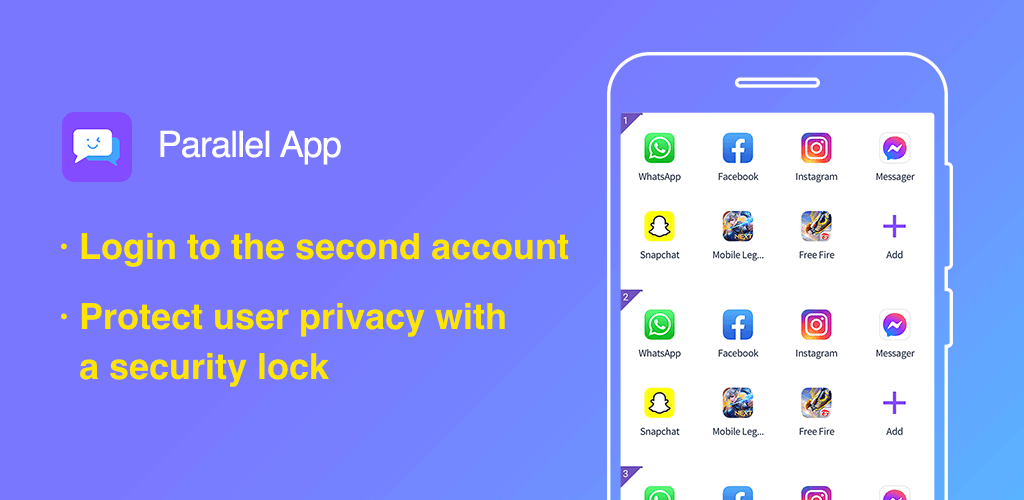
Parallel App is another strong contender in the realm of app cloning. It provides a seamless experience for running multiple accounts and includes features to enhance privacy and user experience.
Parallel App’s customization options were a pleasant surprise. I enjoyed being able to change icons and labels for cloned apps, making it easier to differentiate between my personal and professional accounts.
Key Features:
- Easy to use interface
- Supports most popular apps
- Privacy locker for cloned apps
- Customizable icons and labels
Download: Parallel App
5. App Cloner

App Cloner offers extensive customization options, allowing users to tweak the cloned apps according to their preferences. This app is perfect for power users who want more control over their cloned environments.
App Cloner stands out with its customization capabilities. I was able to modify cloned apps to suit my needs, including changing permissions and adding password protection for extra security.
Key Features:
- Extensive customization options
- Clone and modify apps
- Batch cloning
- Supports password protection
Download : App Cloner
6. Island

Island uses the same underlying technology as Shelter, creating a secure and isolated space for cloned apps. It offers additional features like data migration and seamless integration with the main system.
Island provided a highly secure environment for my work-related apps. The data migration tools were particularly useful when I needed to transfer data between the main system and the isolated workspace.
Key Features:
- Uses Android’s Work Profile
- Secure and isolated environment
- Data migration tools
- Seamless integration
Download : Island on Google Play
7. Super Clone

Super Clone is designed for those who need to run multiple accounts for gaming, social media, and messaging apps. It offers a smooth and efficient experience with a focus on privacy and performance.
Super Clone impressed me with its performance. Even when running multiple heavy games, the app maintained smooth performance without draining my battery excessively.
Key Features:
- Supports most apps and games
- Efficient and low resource consumption
- Privacy and security features
- Regular updates and improvements
Download: Super Clone on Google Play
Conclusion
Whether you’re a social media enthusiast, a gamer, or a professional managing multiple accounts, there’s a Parallel Space alternative out there to meet your needs. From the simplicity of Dual Space to the security of Shelter and Island, these apps offer a variety of features and functionalities that can enhance your multitasking capabilities.
Try out these alternatives and find the one that best fits your lifestyle and preferences. Happy cloning!
By exploring these Parallel Space alternatives, you’ll find the perfect tool to manage your digital life efficiently and securely. Each app has its strengths, so consider what features are most important to you and give them a try.






