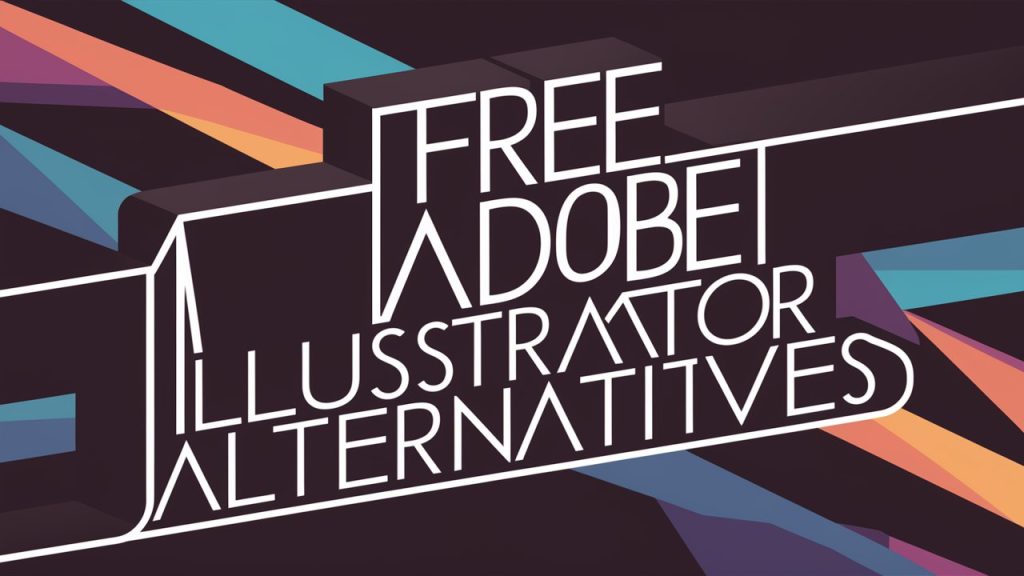Finding a suitable and free alternative to Adobe Illustrator can be a game-changer, whether you’re a professional designer or an enthusiastic hobbyist.
In 2024, several robust tools offer comparable features without the hefty price tag. Let’s dive into 8 of the best free Adobe Illustrator alternatives that can cater to your design needs.
1. Inkscape

Inkscape is a powerhouse for vector graphic design, boasting a comprehensive toolset that rivals Adobe Illustrator. From advanced path operations to support for SVG, PNG, PDF, and more, Inkscape covers it all.
As an open-source tool, it’s highly customizable, with a large community offering extensions and support. My personal experience with Inkscape has been positive; the learning curve was a bit steep initially, but the depth of features made it worth it.
Pros:
- Open-source and highly customizable
- Large community support and extensions
- Full-featured vector graphic editor
Cons:
- Steeper learning curve
- Can be slower with complex designs
Platforms: Windows, macOS, Linux
2. GIMP
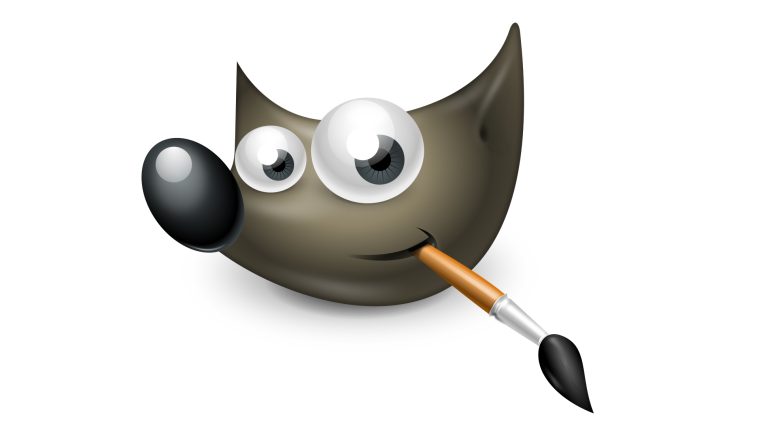
GIMP (GNU Image Manipulation Program) is more geared towards raster image editing than vector graphics, making it an excellent alternative to Photoshop. It supports a wide range of file formats and offers extensive customization through plugins.
While its vector tools are limited, GIMP’s powerful image manipulation capabilities make it a versatile tool. I found GIMP particularly useful for photo editing and basic graphic design tasks.
Pros:
- Excellent for raster image editing
- Free and open-source
- Continuous updates and community support
Cons:
- Limited vector graphic capabilities
Platforms: Windows, macOS, Linux
3. Vectr

Vectr is perfect for beginners with its user-friendly interface and real-time collaboration features. It’s a web-based tool, ensuring cross-platform compatibility, although it requires an internet connection for some functionalities.
While it lacks advanced features, Vectr is ideal for simple vector design tasks and quick edits. My use of Vectr for creating basic graphics was seamless and intuitive.
Pros:
- User-friendly for beginners
- Cross-platform compatibility
- Free to use
Cons:
- Limited advanced features
- Requires internet connection for some functionalities
Platforms: Web, Windows, macOS, Linux
You can start using Vectr here.
4. Gravit Designer

Gravit Designer offers a rich set of features that cater to professional design needs, from precision design tools to touch support and multiple zoom levels. While the free version is robust, some advanced features are locked behind a Pro subscription.
Despite this, Gravit Designer’s clean and intuitive interface makes it a favorite among designers. My experience using Gravit for both simple and complex projects was positive, thanks to its versatile toolset.
Pros:
- Rich set of features for a free tool
- Supports all major file formats
- Clean and intuitive interface
Cons:
- Can be sluggish with large files
- Many features require a Pro subscription ($49/year)
Platforms: Web, Windows, macOS, Linux, Chrome OS
Explore Gravit Designer here.
5. Krita
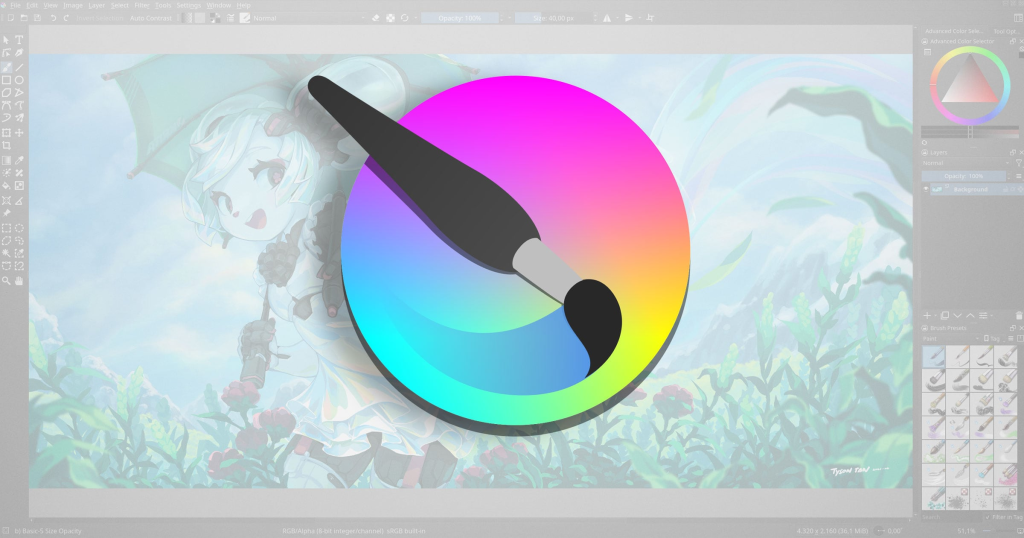
Krita is an open-source tool tailored for digital painting and animation, boasting an extensive brush engine and advanced layer management.
While it’s not primarily a vector tool, its capabilities in digital painting make it invaluable for illustrators and concept artists. I’ve used Krita extensively for digital art, and its customization options are impressive.
Pros:
- Free and open-source
- Excellent for digital painting and illustration
- Highly customizable
Cons:
- Not specifically designed for vector graphics
Platforms: Windows, macOS, Linux
Download Krita here
6. Figma

Figma excels in collaborative design, particularly in UI/UX projects. Its real-time collaboration features, coupled with an intuitive interface and extensive plugin library, make it a standout choice.
While the free version limits the number of projects, Figma’s cloud-based nature enhances flexibility and teamwork. My work with Figma on team projects has been smooth and efficient.
Pros:
- Industry-leading collaboration features
- Intuitive interface
- Supports prototyping and developer handoff
Cons:
- Limited offline capabilities
- Free version restricts project number
Platforms: Web, Windows, macOS
Try Figma here
7. Canva

Canva is known for its ease of use and vast template library, making it perfect for creating social media graphics, marketing materials, and more. While its vector editing capabilities are limited, Canva’s drag-and-drop editor and animation tools make design accessible to everyone.
I’ve found Canva incredibly useful for quick, visually appealing designs without needing in-depth design knowledge. S
Pros:
- Extremely user-friendly
- Great for social media and marketing materials
- Free version offers substantial features
Cons:
- Limited vector editing capabilities
- Some features require a Pro subscription
Platforms: Web, iOS, Android
tart designing with Canva here
8. Corel Vector

Corel Vector offers powerful drawing tools and object styles support, suitable for various design tasks. Its cross-platform compatibility and intuitive interface make it a versatile tool for designers.
Although it lacks an extensive content library, Corel Vector’s features cater to both simple and complex design needs. My experience with Corel Vector has been smooth, with its intuitive design tools making the workflow efficient.
Pros:
- Intuitive interface
- Supports various file formats
- Versatile for different design needs
Cons:
- Limited built-in content library
- Less extensive plugin support
Platforms: Windows, macOS, Linux
Discover Corel Vector here
Conclusion
Choosing the right Adobe Illustrator alternative depends on your specific needs and skill level. For comprehensive vector graphic work, Inkscape and Gravit Designer are top choices. If you’re looking for ease of use and collaboration, Vectr and Figma stand out.
For those focused on digital painting, Krita is unparalleled, while Canva and Corel Vector provide excellent options for quick and straightforward designs. Explore these tools to find the one that best fits your creative workflow.