Creating art on the go has never been easier, thanks to the incredible variety of drawing apps available for Android devices. Whether you’re a professional artist, a hobbyist, or just starting, these apps offer a range of tools and features to help you bring your ideas to life.
In this article, we dive into the 10 best drawing apps for Android in 2024, exploring their unique functionalities and how they can enhance your creative workflow.
1. Sketchbook

Sketchbook by Autodesk is a highly versatile app perfect for both beginners and professionals. It offers a clean interface with an impressive range of tools, including customizable brushes, layers, and blending modes. The app supports stylus input, making it ideal for precision work. Despite its extensive feature set, Sketchbook remains user-friendly, allowing artists to focus on their creativity without getting bogged down by complicated settings.
Pros:
- Extensive brush library
- Supports layers and blending modes
- User-friendly interface
Cons:
- Some advanced features locked behind a paywall
Download: Sketchbook on Google Play
2. ibis Paint X

ibis Paint X is known for its robust features and community-driven approach. It includes over 2500 materials, 800 fonts, and 381 brushes, offering extensive customization. The app also provides a social platform where users can share their artwork and learn from tutorials.
Pros:
- Large community and tutorial resources
- Extensive brush and material library
- High customization
Cons:
- Interface can be overwhelming for beginners
Download: ibis Paint X on Google Play
3. MediBang Paint

MediBang Paint is a free, lightweight digital painting and comic creation app. It features cloud saving, allowing artists to work on their projects across different devices seamlessly. The app includes various brushes, fonts, and pre-made backgrounds, making it a great tool for comic artists.
Pros:
- Free with cloud saving
- Extensive comic creation tools
- Cross-platform compatibility
Cons:
- Limited offline functionality
Download: MediBang Paint on Google Play
4. Infinite Painter

Infinite Painter offers advanced painting tools and a sleek interface, making it a favorite among professional artists. It provides over 160 natural brushes and the ability to create custom brushes. The app’s precision tools, such as perspective grids and layer effects, make it ideal for detailed artwork.
Pros:
- Advanced painting tools
- Customizable brushes
- User-friendly interface
Cons:
- Premium features require purchase
Download: Infinite Painter on Google Play
5. Krita

Originally a desktop application, Krita is now available on Android, bringing its powerful open-source features to mobile. It’s perfect for both beginners and professionals, offering tools like animation, layer management, and extensive brush options. However, its interface can feel cramped on smaller screens.
Pros:
- Open-source and free
- Advanced animation tools
- Extensive brush library
Cons:
- Interface can be cramped on smaller devices
Download: Krita on Google Play
6. Clip Studio Paint

Clip Studio Paint is a favorite among manga and comic artists due to its detailed and versatile tools. It supports vector and raster layers, multiple brush settings, and real-time collaboration. While the app is feature-rich, it comes with a steeper learning curve.
Pros:
- Excellent for manga and comics
- Vector and raster support
- Real-time collaboration
Cons:
- Steep learning curve
Download: Clip Studio Paint on Google Play
7. DotPict
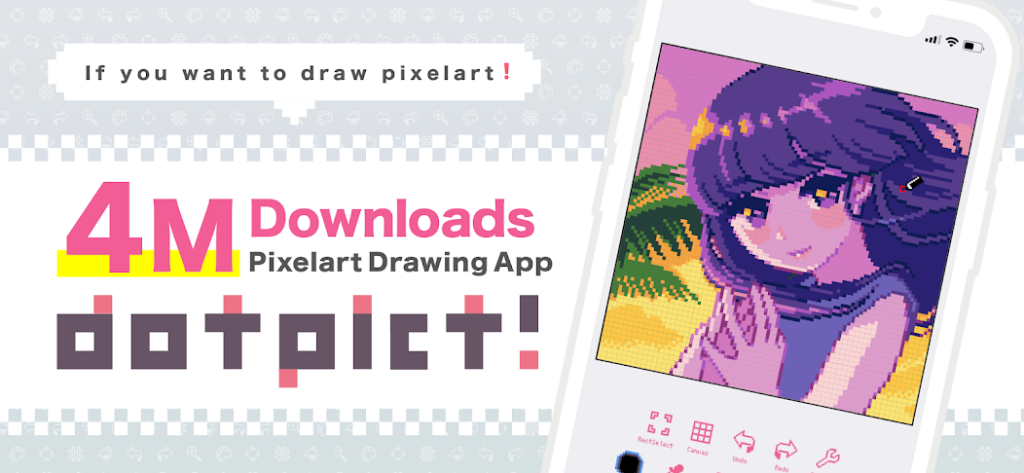
DotPict is a unique drawing app focused on pixel art. It offers a grid-based interface that simplifies pixel art creation, along with features like zoom, undo, and animation support. This app is perfect for those interested in creating detailed pixel-based artwork.
Pros:
- Ideal for pixel art
- Simple grid-based interface
- Animation support
Cons:
- Limited to pixel art
Download: DotPict on Google Play
8. Tayasui Sketches

Tayasui Sketches is known for its simplicity and intuitive design. It provides natural-feeling brushes and a range of drawing tools that cater to both beginners and experienced artists. The app supports layers, gradients, and patterns, enhancing the creative process.
Pros:
- Intuitive and simple interface
- Natural-feeling brushes
- Supports layers and gradients
Cons:
- Lacks some advanced features
Download: Tayasui Sketches on Google Play
9. Bamboo Paper

Developed by Wacom, Bamboo Paper offers a straightforward interface with essential tools for sketching and note-taking. It includes pressure sensitivity support, making it suitable for precise, detailed work. The basic version is free, but additional features can be unlocked via in-app purchases.
Pros:
- Developed by Wacom
- Pressure sensitivity support
- User-friendly interface
Cons:
- Limited features in the free version
Download: Bamboo Paper on Google Play
10. PaperColor

PaperColor aims to replicate the experience of drawing on paper. It provides a range of realistic brushes and tools, along with features like trace templates and a color mixing palette. This app is versatile and user-friendly, suitable for artists at all skill levels.
Pros:
- Realistic drawing experience
- Wide range of brushes
- Easy to use
Cons:
- Some features require purchase
Download: PaperColor on Google Play
Conclusion
Choosing the right drawing app can significantly impact your creative process, whether you’re a professional artist or a hobbyist. The apps listed here offer a range of features and tools to suit various needs and preferences. From the powerful and feature-rich Procreate Pocket to the versatile and community-driven ibis Paint X, there’s an app for every type of artist on Android.
Explore these options, find the one that fits your style, and let your creativity flow. Try out these drawing apps and see how they can transform your digital art experience. Happy drawing!






