In the vast realm of image sharing and hosting, Imgur has long been a popular choice for many. However, there are numerous other platforms available that might cater to your specific needs better.
Whether you’re looking for more storage, better privacy controls, or simply a change of scenery, here are the top 10 Imgur alternatives for you to consider.
1. Flickr
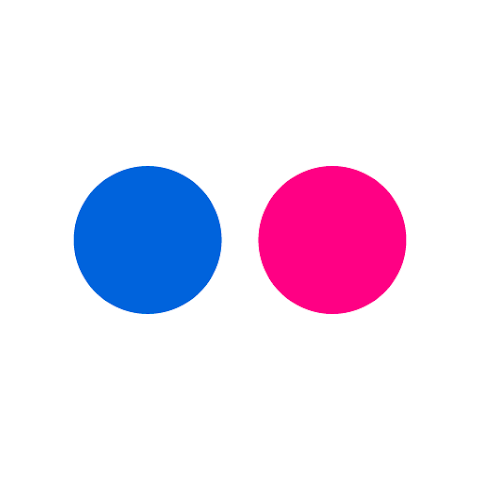
Flickr is a veteran in the image hosting game, known for its vast community of photographers and extensive storage options.I’ve been using Flickr for years, and it’s always felt like home for my photos.
The ability to organize photos into albums and collections is a lifesaver, especially when you have thousands of images. I’ve joined several photography groups on Flickr, which has not only improved my skills through feedback but also provided a sense of community.
The privacy settings are robust, allowing me to share certain albums with family and friends while keeping others private. Flickr’s interface is intuitive, and the high-resolution storage ensures my photos always look their best.
Key Features:
- High-Quality Storage: Store photos in their original resolution.
- Organized Albums: Create albums and collections for easy photo management.
- Community Interaction: Engage with a community of photographers and join groups based on interests.
- Privacy Controls: Detailed privacy settings to control who can view your images.
Download Links:
2. Google Photos

Google Photos offers seamless integration with other Google services, making it a convenient choice for many users. Google Photos has become an indispensable part of my daily routine. The automatic backup feature is a lifesaver – I never have to worry about losing any photos.
The smart organization tools are incredibly helpful; I love how it can recognize faces and group photos accordingly. Plus, the Assistant’s ability to create albums and animations from my photos adds a fun touch.
The search functionality is top-notch – I can find any photo in seconds, even if I just remember a vague detail like “beach trip.” Sharing photos with family and friends is a breeze, making it a go-to for all my photo needs.
Key Features:
- Unlimited Storage: Free unlimited storage for photos up to 16MP and videos up to 1080p.
- Smart Organization: Automatically organizes photos by people, places, and things.
- Assistant Features: Create albums, collages, animations, and more.
- Sharing Options: Easily share photos and albums with others.
Download Links:
3. SmugMug

SmugMug is a professional-grade image hosting service ideal for photographers who need robust storage and presentation options.
SmugMug stands out for its customization options, which are perfect for photographers like me who want to showcase their work in style. I spent a good amount of time tweaking my galleries to reflect my personal aesthetic, and the results are beautiful.
The unlimited storage is a huge plus, as I never have to worry about running out of space. The integration with e-commerce tools has also been beneficial; I’ve been able to sell prints directly through my gallery, making it a versatile platform. The security settings give me peace of mind, knowing my work is protected.
Key Features:
- Customizable Galleries: Create stunning, customizable galleries to showcase your work.
- Unlimited Storage: Store unlimited photos and videos at full resolution.
- E-Commerce Integration: Sell prints and digital downloads directly from your gallery.
- Security: Advanced privacy and security settings to protect your images.
Download Links:
4. 500px

500px is a platform for photographers to showcase their work, connect with other creatives, and gain exposure.500px has been a fantastic platform for gaining exposure and connecting with other photographers. The high-resolution display ensures my photos always look their best, and the community is incredibly supportive.
I’ve joined a few groups where I’ve received valuable feedback and tips to improve my photography. Participating in contests has been both fun and rewarding. The licensing opportunities have also allowed me to monetize my work, which is a nice bonus. The analytics provided are insightful, helping me understand which of my photos resonate most with viewers.
Key Features:
- High-Resolution Images: Display your photos in stunning high resolution.
- Community: Engage with a community of photographers, join groups, and participate in contests.
- Licensing Opportunities: License your photos and earn money.
- Insights: Get detailed analytics on how your photos are performing.
Download Links:
5. Imgbox

Imgbox is a straightforward image hosting service known for its simplicity and fast upload speeds.When I need to share high-quality images quickly, Imgbox is my go-to. The upload process is incredibly fast and straightforward – within seconds, my images are ready to share.
I appreciate that Imgbox doesn’t compress my photos, ensuring they retain their original quality. It’s particularly useful for embedding images in blogs and forums, thanks to the direct linking feature.
The unlimited storage means I never have to worry about running out of space, making it perfect for someone like me who frequently shares large photo files.
Key Features:
- Unlimited Storage: Store an unlimited number of images for free.
- Fast Uploads: Quick and easy image uploads.
- No Compression: Images are not compressed, maintaining their original quality.
- Hotlinking Allowed: Directly link your images anywhere on the web.
Download Links: Imgbox is a web-based service and does not have dedicated mobile apps.
6. PostImage

PostImage offers free image hosting with a simple interface, making it easy to upload and share images. PostImage is my go-to for quick uploads and sharing on forums. The interface is very user-friendly; I can upload images in just a few clicks.
I often use it to share images on various online communities, and the direct linking feature makes this process seamless.
The fact that it supports multiple image formats is a big plus, and I appreciate the privacy options that allow me to control who can see my images. It’s a simple yet effective tool for my everyday image hosting needs.
Key Features:
- Free Hosting: No cost for uploading and sharing images.
- Multiple Formats: Supports various image formats including JPEG, PNG, and GIF.
- Direct Links: Provides direct links for embedding images on websites and forums.
- Privacy Options: Set your images to private or public.
Download Links: PostImage is primarily web-based, with no specific mobile apps.
7. Photobucket

Photobucket is a versatile image and video hosting service that offers a range of features for both personal and professional use. Photobucket has been a reliable choice for both personal and professional image hosting.
I find the built-in editing tools extremely handy for quick photo touch-ups without needing additional software. The storage options are flexible, and the premium plans offer ample space for my high-resolution photos.
Sharing images across social media is straightforward, and the privacy settings give me the control I need over my content. Whether I’m sharing family photos or professional work, Photobucket meets all my needs.
Key Features:
- Image Editing: Built-in editing tools to enhance your photos.
- Storage Options: Free and premium plans with varying storage capacities.
- Sharing: Easy sharing options across social media and via direct links.
- Privacy Settings: Control who can view and download your images.
Download Links:
8. DeviantArt

DeviantArt is a vibrant community for artists of all kinds, offering robust image hosting and sharing options.
DeviantArt has been a cornerstone in my artistic journey. It’s not just an image hosting service but a thriving community of artists from all over the world.
I’ve made countless connections and received invaluable feedback that has helped me grow as an artist. Creating a professional portfolio on DeviantArt has been straightforward, and it’s a great
way to showcase my work to potential clients. The site’s customization options allow me to express my unique style, and participating in groups and contests has been both fun and rewarding. DeviantArt truly feels like a second home for my art.
Key Features:
- Artist Community: Connect with other artists, share your work, and receive feedback.
- Portfolio Creation: Create a professional portfolio to showcase your work.
- Groups and Contests: Join groups based on interests and participate in art contests.
- Customizable Profiles: Personalize your profile to reflect your artistic style.
Download Links:
9. TinyPic

TinyPic is a quick and easy image hosting service ideal for sharing images on forums and social media. TinyPic has been my go-to for fast image uploads, especially when I need to share something quickly on social media or forums.
The process is incredibly straightforward – I don’t even need to create an account. Just upload, get the link, and share. It supports a variety of formats, which is convenient for different types of images and videos I often share. TinyPic’s simplicity and speed make it a great choice for quick, no-fuss image hosting.
Key Features:
- Quick Uploads: Fast and simple image uploads without the need for an account.
- Variety of Formats: Supports JPEG, PNG, GIF, and BMP formats.
- Video Uploads: Allows video uploads along with images.
- Direct Linking: Get direct links for embedding images anywhere on the web.
Download Links: TinyPic is web-based and does not have dedicated mobile apps.
10. ImageShack

ImageShack offers robust image hosting with features aimed at both casual users and professional photographers. ImageShack has been a solid choice for my image hosting needs, offering high-quality storage and easy-to-use tools. I particularly appreciate the ability to organize my images into albums, which helps keep everything tidy and accessible.
The direct linking feature is perfect for embedding images on my blog and websites. ImageShack’s privacy controls are comprehensive, allowing me to manage who can view my images with ease. It’s a reliable platform that caters to both my personal and professional needs.
Key Features:
- High-Quality Storage: Store images in their original quality.
- Direct Links: Easily embed images on websites and blogs.
- Organized Albums: Create and manage albums for better organization.
- Privacy Controls: Set your images to private, public, or shared with specific people.
Download Links:
Conclusion
While Imgur remains a popular choice for image hosting, these alternatives offer a variety of features that might better suit your specific needs.
Whether you’re a professional photographer looking for a polished portfolio, a casual user wanting quick uploads, or someone who values privacy and customization, there’s an option here for you. Explore these platforms to find the one that best fits your image hosting requirements.






