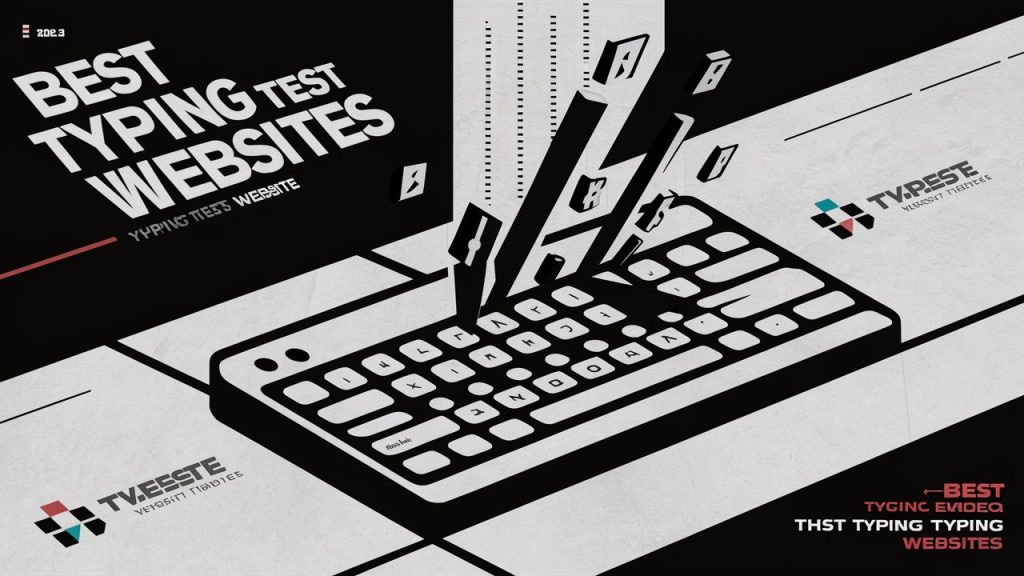Typing speed is a crucial skill in today’s digital world, whether for professional, academic, or personal purposes.
There are many websites available to help you test and improve your typing speed. Here’s a detailed review of the 10 best typing test websites for 2024.
1. TypingTest.com
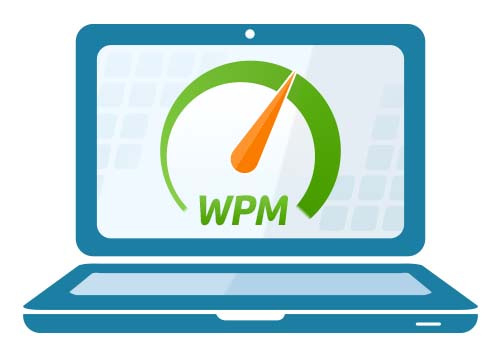
TypingTest.com offers a variety of tests that range from 1 to 10 minutes. It’s perfect for beginners and advanced typists alike. The interface is user-friendly and allows you to choose different difficulty levels and themes.
I found TypingTest.com to be incredibly intuitive. The flexibility in test lengths allowed me to fit a quick test into my busy schedule, and the results helped me identify areas for improvement.
Pros:
- Modern, clean interface
- Flexible test lengths and difficulty
- Free to use
Cons:
- Typo highlighting only post-test
- Limited to textual content without interactive elements
Download: TypingTest.com
2. Typing.com

Typing.com is a versatile platform that not only tests your typing speed but also offers lessons to improve your skills. It’s ideal for both beginners and seasoned typists looking to enhance their accuracy and speed.
The sound effects made the experience enjoyable, and the real-time error correction helped me quickly identify and correct my mistakes.
Pros:
- Immediate feedback on errors
- Engaging sound effects
- Extensive learning resources
Cons:
- Tests are relatively short
- Interface may be too basic for advanced users
Download: Typing.com
3. 10FastFingers

10FastFingers offers a unique approach by providing random word strings to type instead of coherent text. This focuses solely on speed and is perfect for those looking to challenge themselves.
10FastFingers is great for pure speed testing. The randomness of the words keeps you on your toes and truly tests your raw typing ability.
Pros:
- Intense focus on speed
- Advanced tests for serious typists
- Free to use
Cons:
- Lack of punctuation in tests
- No contextual text, which may not suit everyone
Download: 10FastFingers
4. Speed Typing Online
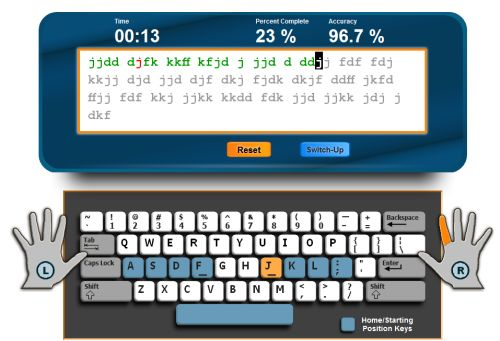
Speed Typing Online uses excerpts from literature, providing a more challenging and engaging typing test. The varied lengths of tests make it suitable for any schedule.
I enjoyed the literary excerpts, which made the practice more engaging and enjoyable compared to standard random texts.
Pros:
- Engaging, varied content
- Long and short test options
- In-depth results
Cons:
- Can be challenging for beginners
- Less focus on interactive elements
Download: Speed Typing Online
5. Typrx

Typrx offers a competitive twist by allowing users to race against others or take tests solo. It’s perfect for those who enjoy a bit of friendly competition.
Racing against others was a fun way to test my skills and added an extra layer of motivation to improve my speed and accuracy.
Pros:
- Competitive element adds excitement
- Real-time feedback
- Free to use
Cons:
- Requires typo correction before proceeding
- May not suit those preferring solo practice
Download: Typrx
6. Keybr

Keybr focuses on reducing errors and increasing speed through structured lessons. It’s available in multiple languages and offers a visually appealing interface.
The structured lessons in multiple languages were a unique feature that helped in reducing my typing errors significantly.
Pros:
- Multilingual support
- Customizable skill levels
- Clean, modern interface
Cons:
- Limited to structured lessons
- May be too basic for advanced users
Download: Keybr
7. Key Hero

Key Hero provides random blocks of sentences in multiple languages, along with graphical representations of your results, helping you track progress over time.
The graphical result display was particularly useful in visualizing my progress, making it easier to identify areas for improvement.
Pros:
- Multilingual options
- Detailed progress tracking
- Free to use
Cons:
- Basic interface
- Limited interactive features
Download Link: Key Hero
8. Typesy
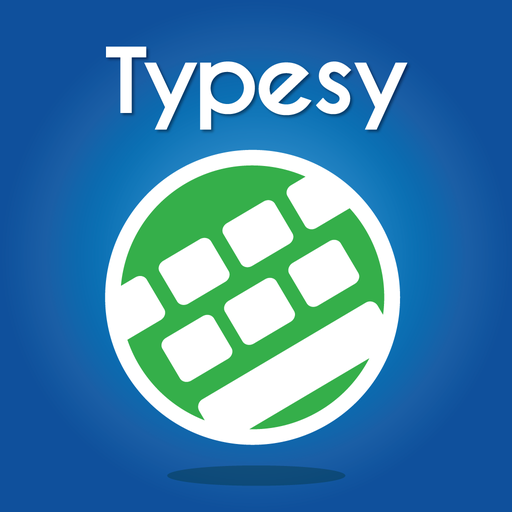
Typesy combines structured lessons with typing games and tests. It’s ideal for those looking to improve their typing speed through a well-designed curriculum.
Typesy’s combination of lessons and games kept the practice engaging and helped me steadily improve my typing speed and accuracy.
Pros:
- Comprehensive curriculum
- Games for engaging practice
- Progress tracking
Cons:
- Paid subscription after a free trial
- Requires installation
Download: Typesy
9. KeyBlaze
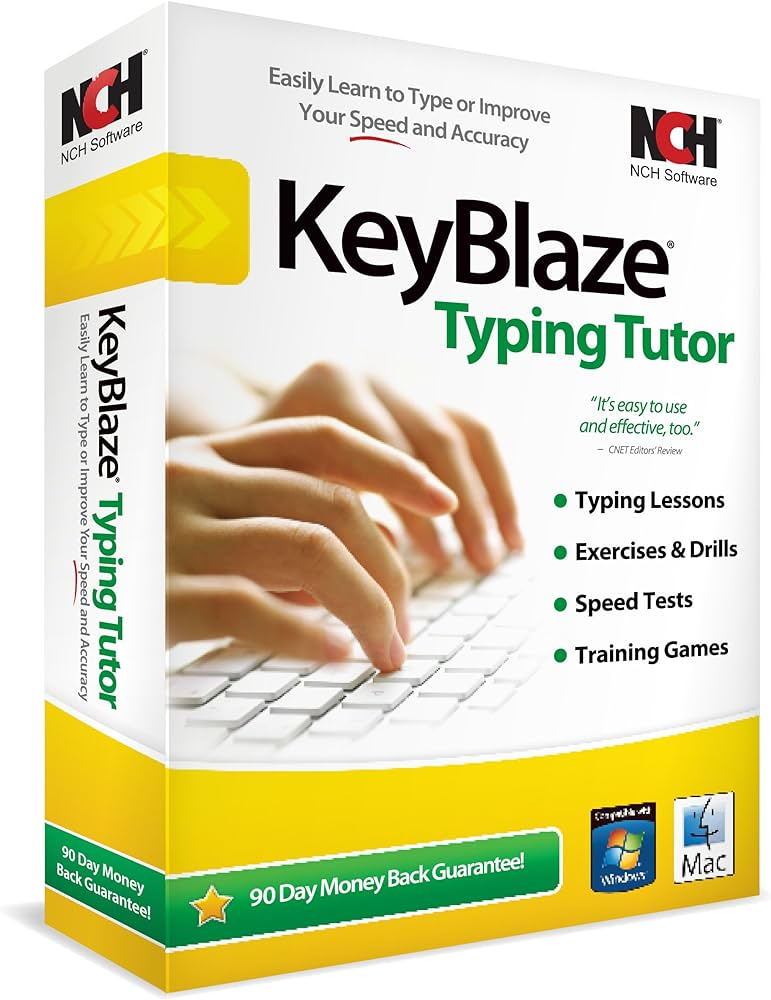
KeyBlaze is a free typing tutor suitable for all skill levels. It offers goal setting, exercises, and games to improve your typing speed.
Setting goals and tracking progress made my practice sessions more structured and goal-oriented, leading to noticeable improvements.
Pros:
- Free to use
- Comprehensive training tools
- Easy to use
Cons:
- Basic interface
- Limited advanced features
Download Link: KeyBlaze
10. Rapid Typing
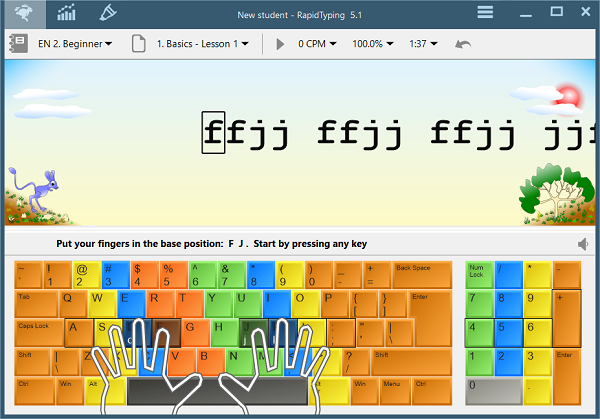
Rapid Typing offers an online speed test and free typing lessons. The virtual keyboard helps visualize proper finger placement, making it great for beginners.
The virtual keyboard was particularly helpful in improving my finger placement, which directly enhanced my typing speed and accuracy.
Pros:
- Free to use
- Visual aids for beginners
- Comprehensive lesson plans
Cons:
- Basic interface
- May not challenge advanced typists
Download Link: Rapid Typing
Conclusion
Testing your typing speed regularly is essential for improving your typing efficiency. Each of these websites offers unique features to help you enhance your typing skills.
Whether you prefer structured lessons, competitive racing, or simple speed tests, there’s a perfect platform for you. Try out these sites and see which one best fits your needs.