Are you ready to take your productivity to the next level on your Android device? With the rise of remote work and mobile-first lifestyles, having a powerful office app at your fingertips is essential.
In this article, we’ll explore the 7 best office apps for Android in 2024, showcasing their unique features, pricing, and how they cater to different work styles. Whether you’re a fan of MS Office for Android or seeking office alternatives, get ready to discover the perfect app to unleash your productivity on the go!
1. Microsoft Office Mobile – The Classic Choice

Microsoft Office Mobile brings the familiar Word, Excel, and PowerPoint experience to your Android device. With seamless synchronization across devices and cloud storage integration, you can work on your documents anytime, anywhere.
The app offers a user-friendly interface and compatibility with desktop versions of Office. While the app is free for basic viewing and editing, an Office 365 subscription unlocks advanced features.
Download Microsoft Office Mobile:
Pricing: Free with optional Office 365 subscription
2. Google Drive – Collaborative Productivity Suite

Google Drive is more than just a cloud storage solution; it’s a comprehensive office suite that includes Google Docs, Sheets, and Slides. With real-time collaboration features, you can work together with your team seamlessly.
Google Drive offers generous free storage and integrates smoothly with other Google services. The app’s clean interface and intuitive controls make it a breeze to create, edit, and share documents on the go.
Download Google Drive:
Pricing: Free with optional Google One subscription for additional storage
3. WPS Office – Feature-Rich and Compatible

WPS Office is a powerful office app that offers a wide range of features and excellent compatibility with Microsoft Office formats. The app includes Writer, Spreadsheets, and Presentation modules, along with PDF tools and cloud storage integration.
WPS Office stands out with its customizable interface, allowing you to tailor the app to your preferences. While the app is free to use, a premium subscription unlocks additional features and removes ads.
Download WPS Office:
Pricing: Free with optional premium subscription
4. Polaris Office – Versatile and Efficient

Polaris Office is a comprehensive office app that supports various file formats, including Microsoft Office and PDF. The app offers a clean and intuitive interface, making it easy to create, edit, and manage documents on your Android device.
Polaris Office also provides cloud storage integration, allowing you to access your files from anywhere. The app offers a free version with basic features, while a premium subscription unlocks advanced tools and removes ads.
Download Polaris Office:
Pricing: Free with optional premium subscription
5. Samsung Dex – Transform Your Samsung Device into a Desktop
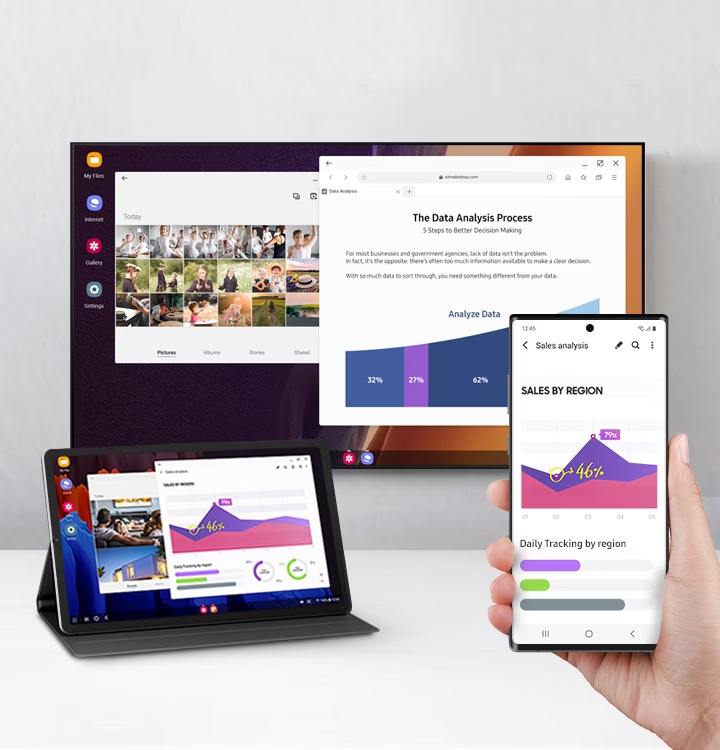
For users with compatible Samsung devices, Samsung Dex offers a unique office experience. By connecting your phone to an external display, keyboard, and mouse, you can transform your mobile device into a desktop-like environment.
Samsung Dex provides a PC-like interface, allowing you to multitask, drag and drop files, and use your favorite Android office apps in a more traditional desktop setting. Samsung Dex is built into compatible Samsung devices and doesn’t require a separate download.
Pricing: Free for compatible Samsung devices
6. Zoho Docs – Integrated Office Suite for Zoho Users
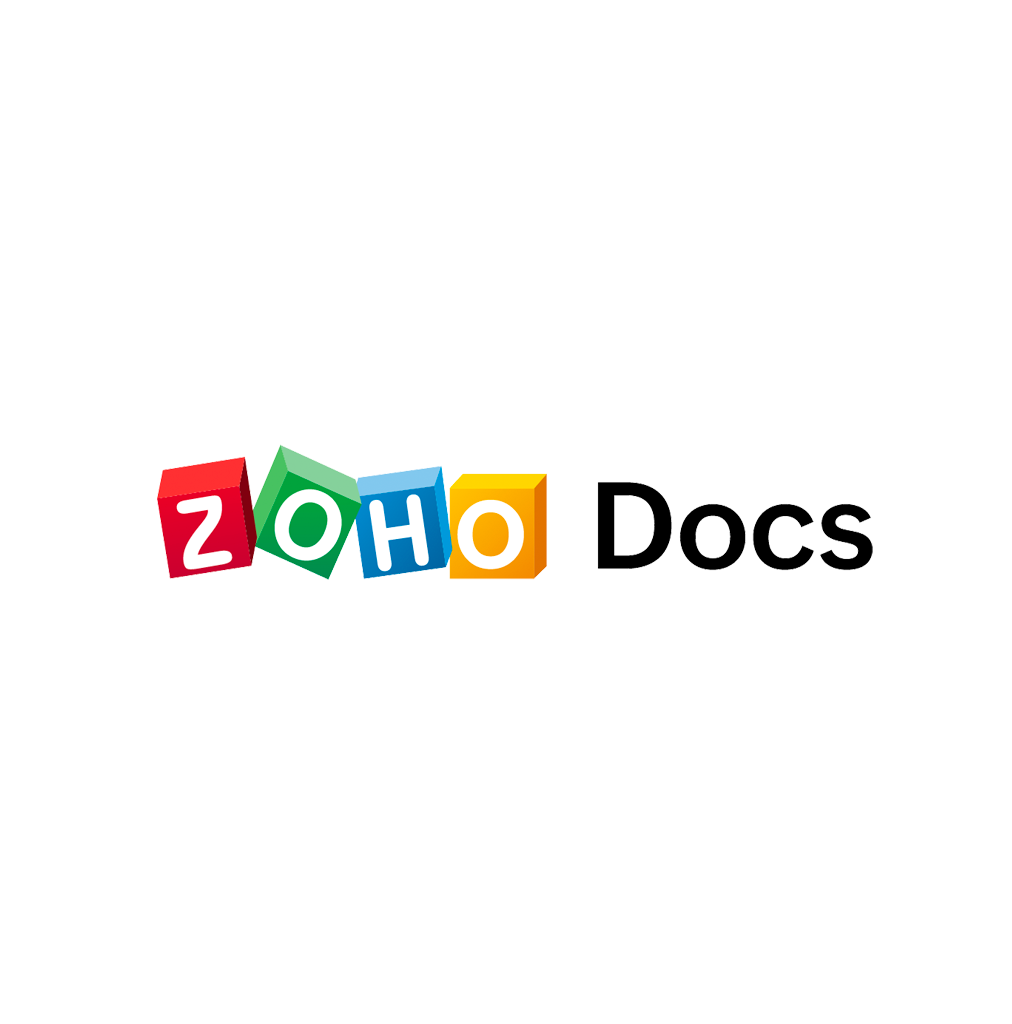
Zoho Docs is an office app that seamlessly integrates with the Zoho ecosystem. It offers a range of tools, including Zoho Writer, Zoho Sheet, and Zoho Show, along with cloud storage and collaboration features.
If you’re already using other Zoho services, such as Zoho CRM or Zoho Mail, Zoho Docs provides a unified and efficient office experience. The app offers a free version with basic features, while a paid subscription unlocks advanced functionalities.
Download Zoho Docs:
Pricing: Free with optional paid subscription
7. AirDroid – Remote Access and Office Features

AirDroid is a unique app that combines remote device management with office capabilities. With AirDroid, you can remotely access and control your Android device from a web browser, making it easy to transfer files, reply to messages, and manage your phone.
Additionally, AirDroid offers a built-in office suite, allowing you to view, edit, and create documents, spreadsheets, and presentations. The app provides a free version with basic features, while a premium subscription unlocks advanced remote access and office tools.
Download AirDroid:
Pricing: Free with optional premium subscription
Conclusion
In the fast-paced world of 2024, having a reliable and feature-rich office app on your Android device is crucial for staying productive on the go. Whether you prefer the familiarity of MS Office for Android, the collaboration capabilities of Google Drive, or the unique offerings of other office alternatives like Samsung Dex or AirDroid, these 7 best office apps for Android have you covered.
By exploring the features, pricing, and distinct advantages of each app, you can find the perfect tool to suit your work style and unlock your productivity potential. So, embrace the mobile-first future, download your chosen office app, and get ready to conquer your tasks anytime, anywhere!






