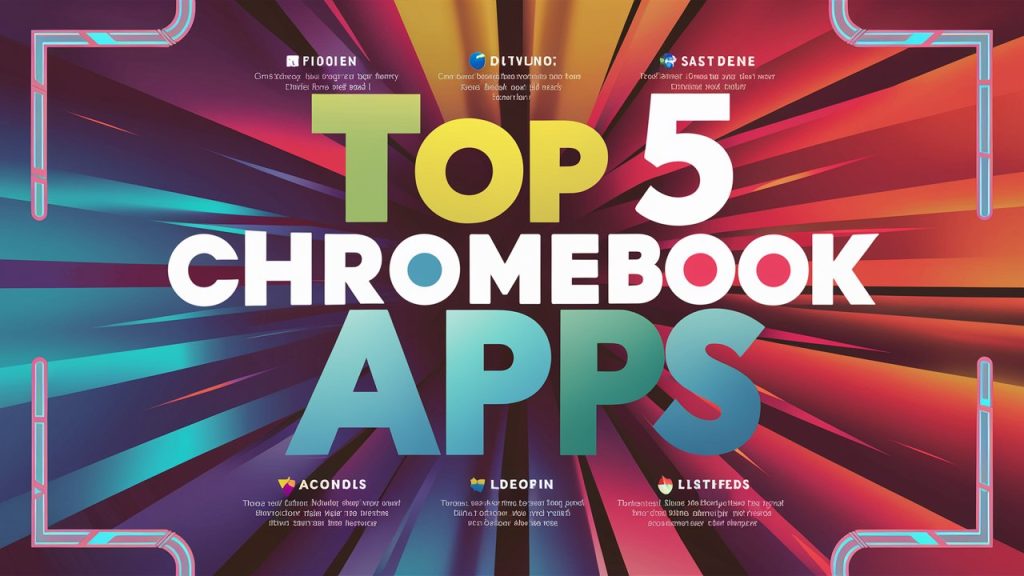In the ever-evolving digital landscape, Chromebooks have emerged as a game-changer for those seeking a seamless and efficient computing experience. With their sleek design, user-friendly interface, and seamless integration with Google’s ecosystem, these devices have become a popular choice for students, professionals, and casual users alike.
See Also: 9 Best Free Driver Updater Tools
However, to truly unlock the full potential of your Chromebook, you’ll need the right apps. In this article, we’ll explore the top 5 Chromebook apps that will revolutionize your productivity, creativity, and entertainment in 2024.
Get ready to embark on a journey of unparalleled efficiency and seamless workflow with the best Chromebook apps tailored to meet your every need.
Best Chromebook Apps of 2024
1. Microsoft Office 365

As a writer and content creator, Microsoft Office 365 has been an indispensable tool in my digital arsenal. This powerful suite of applications has seamlessly integrated with my Chromebook, allowing me to create, edit, and collaborate on documents, spreadsheets, and presentations with ease.
Whether I’m crafting a compelling article or crunching numbers for a client project, Office 365 has consistently delivered a smooth and efficient experience, ensuring that my workflow remains uninterrupted.
Key Features:
- Fully integrated with Google Drive for seamless cloud storage and access
- Real-time collaboration and editing capabilities for team projects
- Familiar and user-friendly interface for a seamless transition from desktop versions
- Robust formatting and styling options for professional-looking documents
- Access to premium features like advanced data analysis tools and multimedia integration
2. Pixlr

As a creative professional, I’ve always been on the lookout for powerful yet user-friendly photo editing tools. That’s when I stumbled upon Pixlr, and it quickly became my go-to app for all my photo editing needs on my Chromebook.
With its intuitive interface and comprehensive set of tools, Pixlr has empowered me to unleash my creativity and bring my visual ideas to life with ease. From simple touch-ups to advanced image manipulations, this app has truly elevated my creative process.
Key Features:
- Comprehensive suite of photo editing tools, including filters, adjustments, and effects
- User-friendly interface with a familiar layout for easy navigation
- Support for various file formats, including RAW images
- Integration with Google Drive for seamless cloud storage and access
- Customizable workspace and tools for personalized editing experience
3. Evernote

In the fast-paced world of juggling multiple projects and deadlines, Evernote has been my trusty companion on my Chromebook. This versatile note-taking app has revolutionized the way I organize my thoughts, ideas, and research materials. With its intuitive interface and powerful search capabilities,
I can easily capture and retrieve information on the go, ensuring that no valuable insight slips through the cracks. Whether I’m jotting down quick notes during a meeting or compiling research for a comprehensive report, Evernote has streamlined my workflow and boosted my productivity to new heights.
Key Features:
- Seamless synchronization across devices for access to notes anytime, anywhere
- Robust organization tools, including notebooks, tags, and reminders
- Audio and handwritten note-taking capabilities for versatile note-taking
- Web clipping tool for capturing online content and research materials
- Collaboration features for sharing and editing notes with team members
4. VLC Media Player

As a content creator and avid media consumer, I’ve often found myself in need of a reliable and versatile media player that can handle a wide range of audio and video formats.
That’s when I discovered VLC Media Player for my Chromebook, and it quickly became an indispensable part of my digital toolkit. With its sleek interface and robust playback capabilities, VLC has allowed me to seamlessly enjoy my favorite movies, music, and podcasts without any compatibility issues or quality compromises.
Key Features:
- Support for a vast array of multimedia formats, including MKV, AVI, MP3, and FLAC
- Customizable playback controls and audio/video adjustments
- Built-in codecs and filters for smooth playback without additional downloads
- Support for network streams and playlists for continuous media consumption
- Simple and intuitive interface for easy navigation and control
5. Bitwarden

In the digital age, maintaining robust online security is of paramount importance, especially when working across multiple devices and platforms. That’s where Bitwarden has become an invaluable asset in my Chromebook setup.
This open-source password manager has not only safeguarded my sensitive information but also streamlined my login process across various websites and applications.
With its user-friendly interface and cross-platform compatibility, Bitwarden has provided me with peace of mind and enhanced productivity, ensuring that I can focus on my tasks without worrying about potential security breaches.
Key Features:
- Secure storage and auto-filling of login credentials for seamless access
- Cross-platform compatibility for access on multiple devices
- Encrypted data storage with industry-standard encryption protocols
- Secure sharing and management of passwords for teams and families
- Integrated password generator for creating strong and unique passwords
Conclusion
Whether you’re a student, professional, or casual user, these top 5 Chromebook apps for 2024 offer a collection of tools to streamline your workflow, unleash your creativity, and elevate your overall computing experience.
From the powerful Office 365 suite for seamless document creation and collaboration to the intuitive photo editing capabilities of Pixlr and the versatile note-taking prowess of Evernote, these apps cater to a wide range of needs and preferences. Additionally, the inclusion of VLC Media Player ensures that you can enjoy your favorite multimedia content without any compatibility issues, while Bitwarden safeguards your online security, providing peace of mind and enhanced productivity.
Embrace the future of computing with these top Chromebook apps, and unlock a world of possibilities. Seamlessly navigate between productivity tasks, creative endeavors, and entertainment pursuits, all while leveraging the power and portability of your Chromebook.