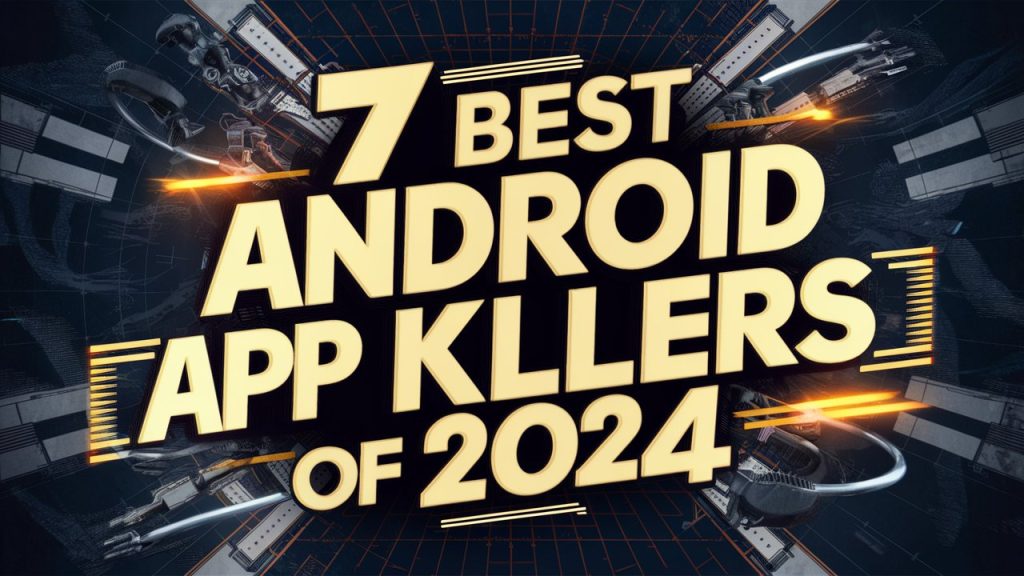Are you tired of having too many apps running in the background, draining your battery and slowing down your Android device? If so, you need an efficient Android app killer to take control and optimize your phone or tablet’s performance. In this article, we’ll explore the top 7 Android app killers for 2024 that will help you manage running apps, free up memory, and extend your device’s battery life.
What are Android App Killers?
Android app killers, also known as task killers or app managers, are utilities that allow you to monitor and force stop apps running in the background on your Android device. These apps are designed to help you conserve battery life, free up RAM, and improve overall system performance by closing unnecessary apps that continue to run even when you’re not using them.
1. KillApps

KillApps is a straightforward and user-friendly app killer that allows you to quickly close running apps with just a few taps. It provides a simple and intuitive interface, making it easy to manage your apps and optimize your device’s performance.
Key features:
- One-tap app killing
- Lightweight and efficient
- Simple and intuitive interface
- Customizable app list
2. App Killer: Close Running Apps

App Killer: Close Running Apps is a powerful and feature-rich app killer that provides detailed information about running apps and processes. It allows you to selectively kill apps or processes with just a tap and includes various customization options.
Key features:
- One-tap app killing
- Process monitoring and management
- Customizable auto-kill rules
- Widget support for quick access
3. Greenify

Greenify is one of the most popular and highly rated Android app killers available. It works by automatically hibernating apps that you don’t frequently use, preventing them from running in the background and consuming system resources.
Key features:
- Automatic hibernation of selected apps
- Whitelisting for important apps
- Integrated app manager
- Battery and memory usage analysis
4. SD Maid

SD Maid is a comprehensive app management solution that not only lets you kill apps but also provides various optimization features. It helps you free up storage space, manage app permissions, and even track data usage.
Key features:
- App killing and management
- Storage optimization and cleanup
- App permission management
- Data usage tracking and monitoring
5. Kaspersky Battery Life: Saver & Booster

Kaspersky Battery Life: Saver & Booster is a versatile app killer that also includes features to optimize your device’s battery life. Although the app is discontinued still it works fine, It identifies and closes battery-draining apps, while also providing tools to extend your device’s battery life.
Key features:
- App killing for battery optimization
- Battery life extension tools
- Power-saving modes
- Battery usage monitoring
6. Advanced Task Manager

Advanced Task Manager is a powerful and feature-rich app killer that offers advanced features like automatic app killing, system process management, and more. It provides detailed information about running apps and processes, allowing you to selectively kill them as needed.
Key features:
- Automatic app killing based on rules
- System process management
- App and process monitoring
- CPU, RAM, and battery usage monitoring
7. Hibernator – App Freezer

Hibernator – App Freezer is a unique app killer that works by freezing or hibernating apps that you don’t frequently use, preventing them from running in the background and consuming system resources. It’s a great option for those who want to maximize their device’s performance without completely closing apps.
Key features:
- App hibernation and freezing
- Whitelisting for important apps
- Battery and memory usage optimization
- Scheduled hibernation rules
Conclusion
By using one of these top Android app killers in 2024, you can take control of your device’s performance, extend battery life, and ensure a smooth and responsive user experience.
Remember, while app killers can be helpful in managing your device’s resources, it’s also important to use them responsibly. Avoid killing essential system apps or processes, as this can lead to system instability or unintended consequences.